Android apps cover a wide range of subjects. From games to social media to photography apps to music players, these apps keep us captivated and happy. And what’s better is their mobility and convenience. Android apps have definitely impacted our lives in a permanent way, but what they are not without their limitations. Andy OS has your back (obviously), but let’s examine more in depth the benefits of run android apps on Windows.
Play Android Games on PC to Save Battery
Android phones have made crazy strides recently in terms of battery life. But there’s more stressful than watching your battery diminish, especially when you don’t have your charger with you. And let’s be honest here – as soon as that percentage gets below 30, real panic starts to seep in.
Circumvent it by using Andy OS on your computer. Maintain a stable battery level and keep on gaming for as long as you want after downloading Andy OS.
Get More Storage for Your Android Apps
Being bogged down by gigs is a huge bummer. You should be able to game all day, every day if you want to (and we know you want to). So when using your Android, you shouldn’t have to worry about downloading/upgrading/saving a game and progress in the games. It’s a no brainer – you want to play, regardless of the limitations that your phone has.
Windows also has a storage limit on it, but it is much much larger than your phone. You also have the option to upgrade your storage on Windows whereas upgrading your storage volume on your phone is not as easy. By downloading Andy OS, you are able to play unfettered.
Run Android Apps on windows for a Bigger Experience
They don’t say “bigger is better” for nothing. Phones come with lots of variety; different colors, sizes, features, etc… but a phone screen will never be as big as a computer screen. Sure, a phone is more mobile but when you’re looking to focus on the graphics, you need a screen that fits those needs.
Take advantage of the larger screen on your computer and play away by downloading Andy OS.
Remote Control for PC
Do you ever find yourself gaming on your phone and inadvertently moving your body in response to the actions in the game? The movements within the game can be so engrossing that you find yourself physically reacting. So maximize this impulse!
With the ability to both connect your own controller to the Andy platform as well as the app enabling you to use your phone as a joystick, we’ve got your back. Jump into your Android apps and experience them with more ease, control and fun.
Besides the fact that Andy OS makes your app using experience easier, more fun and better, there is so much more to it. Worry no longer about dying batteries, limited storage, small screens and bad visuals or about wanting to have more controls available to you. Download Andy today and get started!



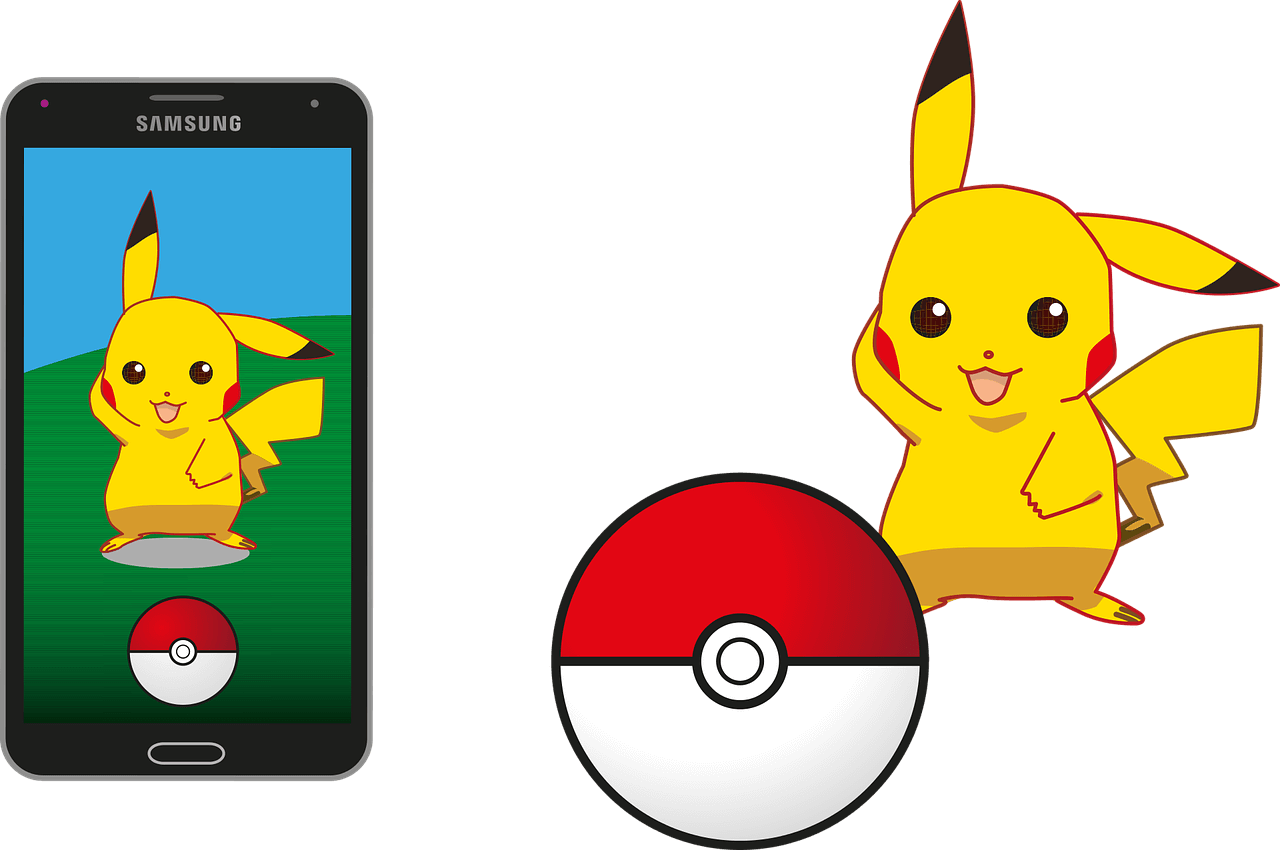
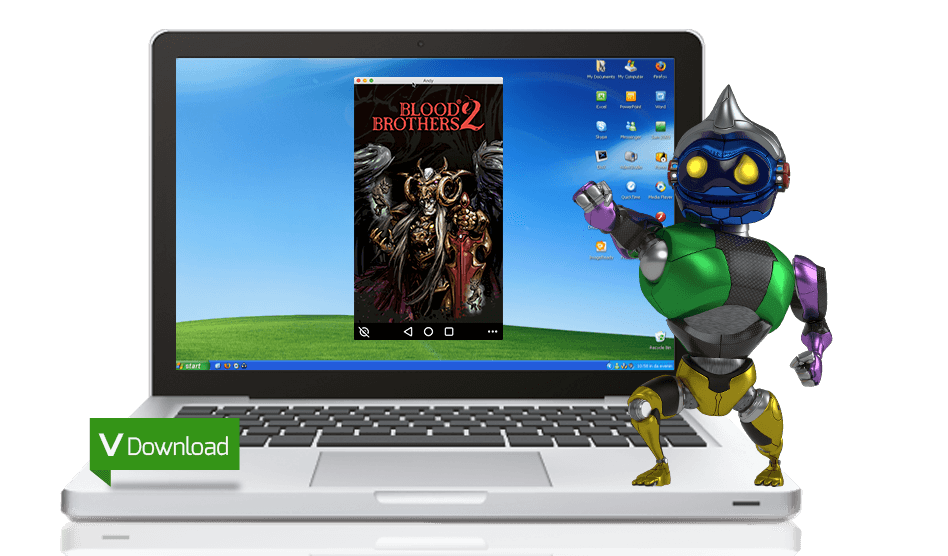

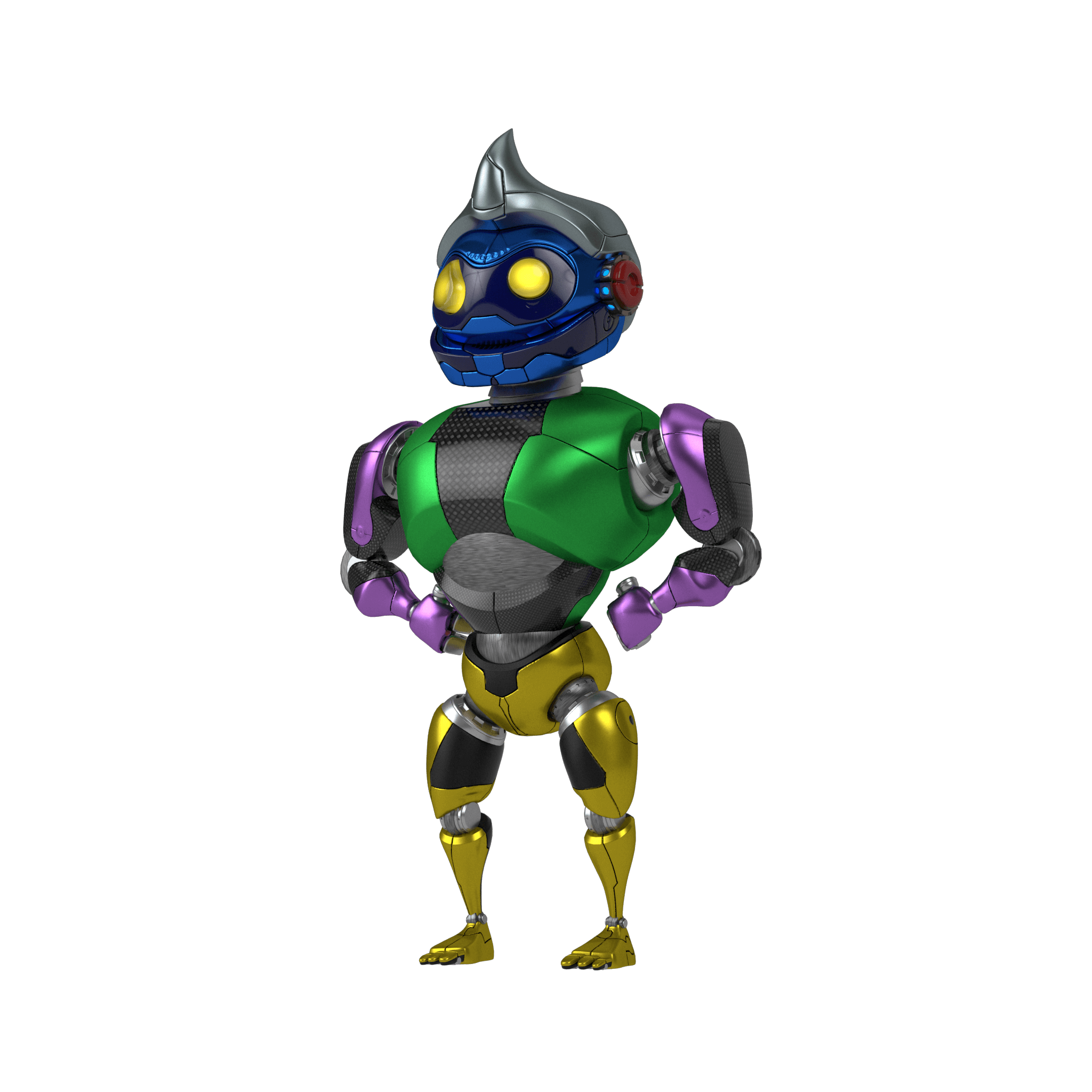

Comments ( 0 )