If you want or need to bring your mobile experience on to your desktop, android emulation is the go-to resource. Enjoy everything your android device has to offer on a larger screen and without the worries that come with working on a mobile device such as battery life and storage.
With so many android emulators currently on the market, the choice is endless. We looked closely and after extensive research found that Andy is the best alternative to Genymotion. Here’s why:
Setup – Andy is the best Alternative to GenyMotion
Genymotion users are required to create an account before downloading the software. Even if you find a loophole and a way around this, you’ll still need to login with a username and password before using this operating system. The setup process seems tedious and involves downloading a number of plugins. Users have reported it to be confusing and it appears incredibly easy to get lost in the process.
Andy, on the other hand, offers step by step instructions with guidelines for setup and suggestions that are easy to follow. Within a matter of minutes you will have your software up and ready to go. There is no need to create a username or password, you can simply use your Google account for the play store. With its easy setup and familiar interface, Andy is unintrusive, with a clean aesthetic that is not crowded nor busy.

Andy – The Best Alternative to GenyMotion
Stability
Andy offers excellent overall stability for its operating system, and once in a game or app you can expect a seriously smooth experience. Since it runs on a newer version of android, Andy has more apps that are compatible with it compared to Genymotion, and the apps will also therefore be more stable as a result.
Useability
Genymotion unashamedly targets those who enjoy building and developing apps and emphasises the feature that allows you to test your apps and see how they would appear on different devices and screens. As a result of being directed more towards app developers and sales teams, for these users, as previously mentioned, the software comes with a price tag.
Andy on the other hand is perfect for all-round use. With a simple, customizable interface this software supports all apps not just games – be as productive as you want or need to be.
You can also use your phone with Andy, as a joystick to control the app on your computer screen.
In terms of usability, Andy users also have the option to still receive push notifications from their phone whilst in the android emulator software whether it’s mac or PC. This way, you never have to miss out on important emails or messages that you’re expecting.
Unlike Genymotion, Andy runs apps from your desktop rather than having to open up the Andy software. It’s lightweight meaning it’s perfect for using and running smoothly on laptop and desktop.
Bottom Line :Andy – The Best Genymotion Alternative
To sum up, whilst Genymotion offers useful features for app developers, Andy comes out on top in terms of all-round useability and has proved to be the best Genymotion alternative. In fact, this is supported by a recent Antutu (android benchmarking application) benchmark testing, which showed that Andy received the best overall score.
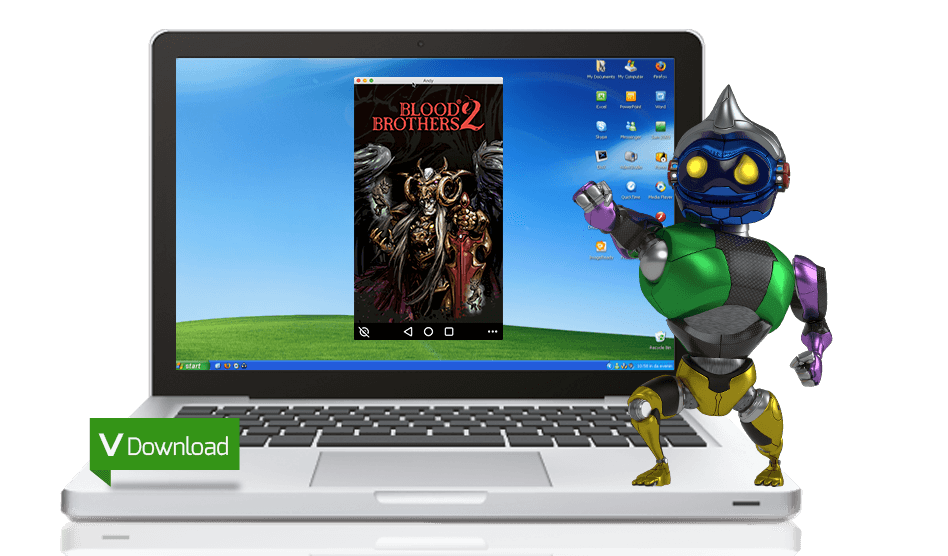


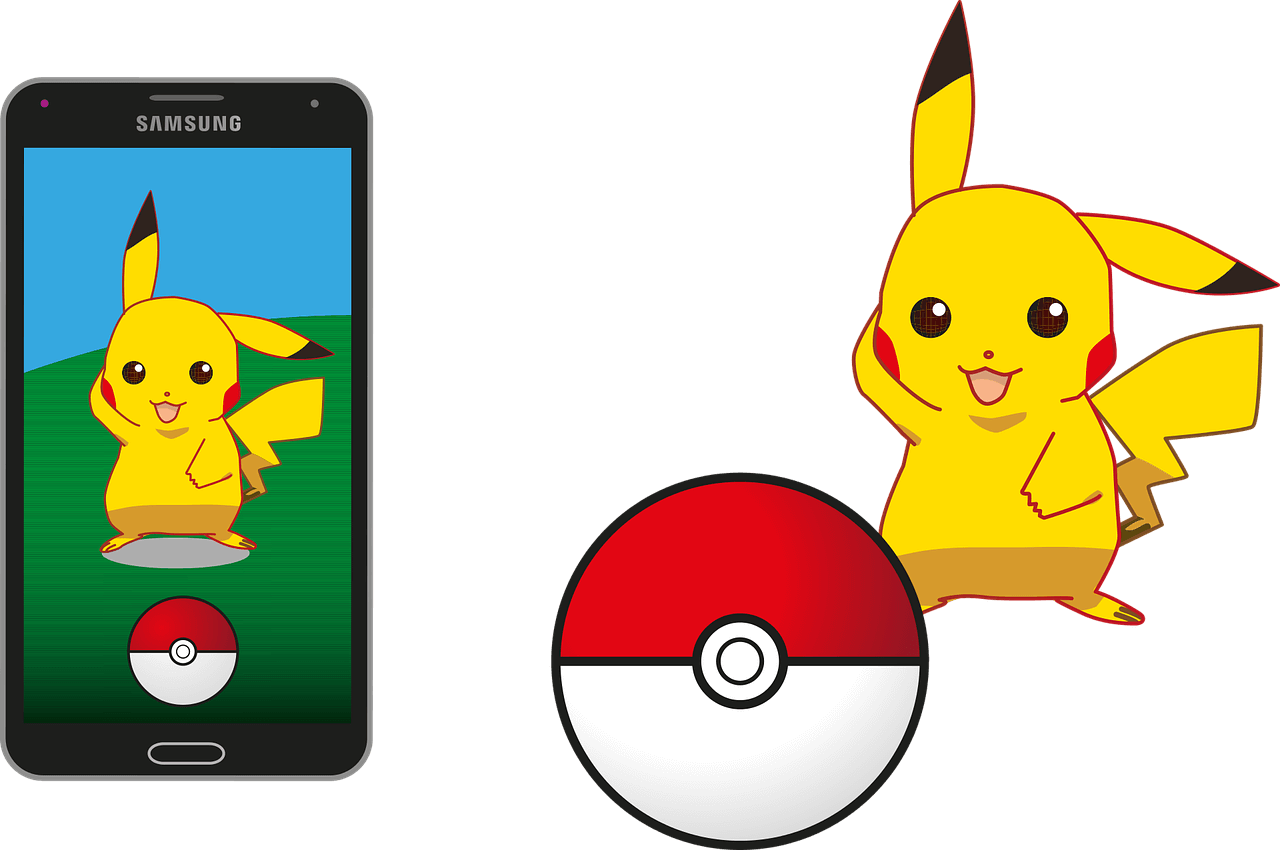

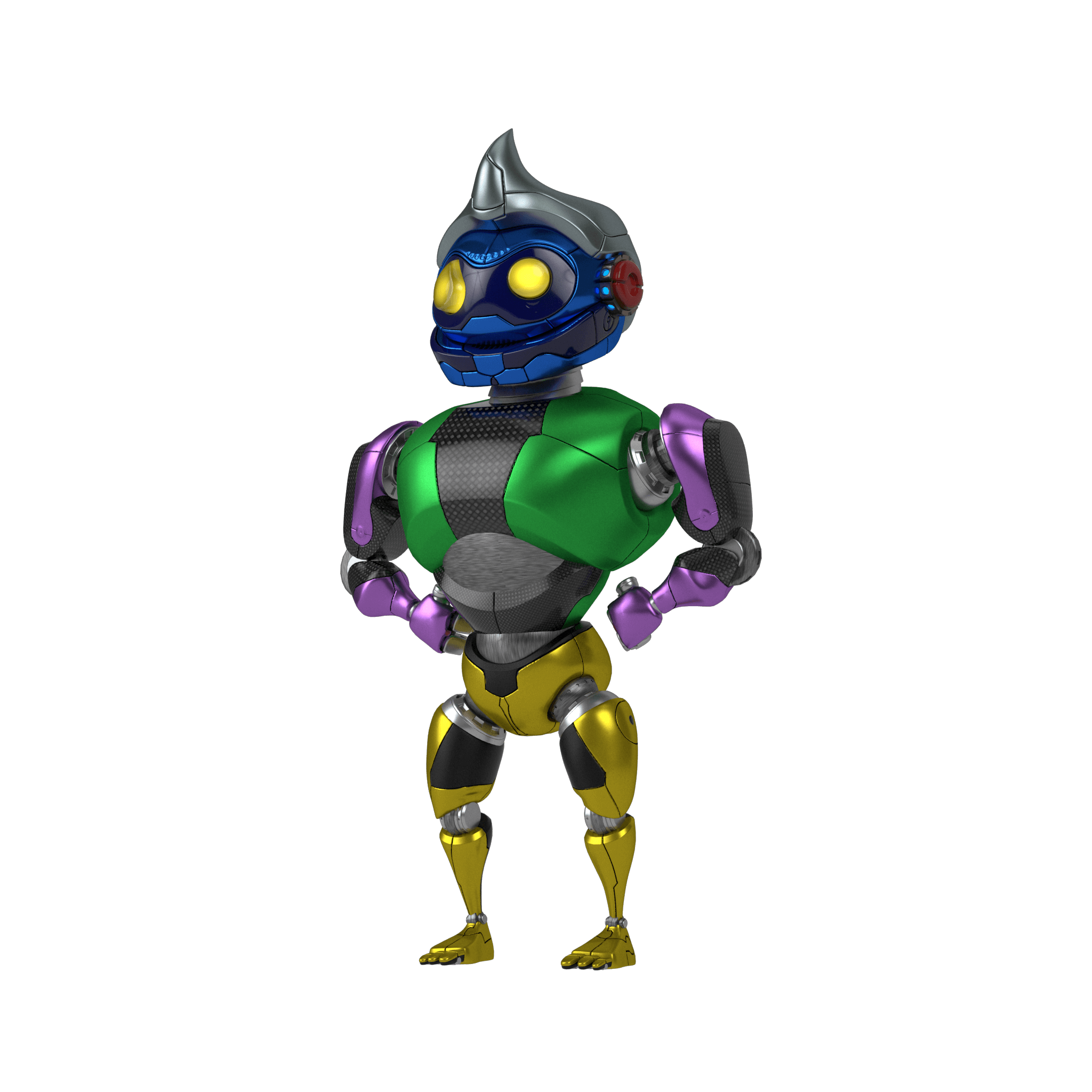

Comments ( 0 )