Upgrade your bike at Trial Xtreme 4 for PC and compete with something you can be proud off. This game is not just about racing; you can also customize your bike to meet your satisfaction. You can also upgrade some parts and not just its looks to make sure it will last and will not let you down on extreme races.
Trial Xtreme 4 Game Highlights
You will learn more details about the game if you keep on playing. There are few that contains important but basic game guide for you to learn more about the game. The Trial Xtreme 4 features are:
- Trial Xtreme 4 for PC would like to give you the best gaming experience so it is created with great graphics design and animation together with realistic music background and sound effects.
- Practice your skills and compete with different players all around the world. Expect the unexpected at the Extreme Tournaments Arena where racing against different riders around the world will be competed. This tournament will entitle winners to claim cash or prizes.
- Double your money with the Extreme Duels where you can bet and make big money. This is the place where you are just viewer and you can bet on the rider you think will win. It’s like a gambling.
Witness the Great Battle between Riders
Trial Xtreme 4 for PC would like to test your racing skills. This is not just pure racing but you can also enjoy the game as a viewer. You can customize and upgrade bikes to make sure it can give you the best.
Playing your favorite game in the screen of your portable gadget is harder compared to playing it on your personal computer’s large screen. It can provide more entertainment when playing the game at a large computer screen because you can see every single detail. There are lots of reasons why you must think of moving from your tablet or phone to computer and one of the best options you have for this is to install the emulator Andy. Memory capacity problem is the issue it can work because Pc has a larger storage compared to tablet or phone. It is better to replace mouse, keyboard and other computer accessories compared to replacing the screen of your gadget in case it already surrendered from your abusive use.
How Andy Works with Trial Xtreme 4 for PC
Andy is an application that is installed to personal computer to have games like Trial Xtreme 4 for PC and applications designed and created for gadgets to suit the PC. Andy can be downloaded and be used for free; you just have to get it by following the steps given below. It requires a small space only from your memory to enjoy all the benefits it could offer.
The main goal of the application is to be a barrier between the games and applications and the gadget. As we know, games or applications, created have necessities in order to function on where it is designed. If it is created for phone or tablet, then the requirements is not appropriate once it is saved on personal computer. Because of this, you will meet the problem if you want to transfer to personal computer. You will feel its purpose when you see your Android screen on your computer screen and its only difference is you can install applications and games without worrying anything about the memory storage.
To provide you the most out of the game, Andy also released some features that will convince installing it. If you like to see the same screen of your phone or tablet on your PC, then you must download software called remote application. This requires more downloading and installation process but will be assured that you are using the same apps as what you have on your gadget. Another great highlight is to allow you to perform some important application at the background while you are on your favorite game at a full screen view like communication apps, social media and etc. You can have your favorite game at various gadgets without losing your account progress since it has Google Play account and Facebook synchronization.
How to Download Trial Xtreme 4 for your PC:
Step 1: Download the android emulator software Andy and it is available for free. Click here to download: Download
Step 2: Start the installation of Andy by clicking on the installer file you downloaded.
Step 3: When the software is ready to be used, start it and complete the sign up procedure and login with Google Play account.
Step 4: Start Google play store app and use its search tool to search Trial Xtreme 4 download.
Step 5: Find Trial Xtreme 4 and start the installation.
Step 6: Launch the game and you can now play Trial Xtreme 4 on pc using a mouse or your keyboard and even your touch screen, you can use the control button to emulate the pinch function to zoom in and out.
Step 7: You can also install remote control app form here for remotely accessing the game: Andy remote control app
Support: we maintain an online real-time Facebook support group if you have any issues with Andy OS to the installation process, you can use this link to access the group: support
Enjoy Playing Trial Xtreme 4 on PC!!!


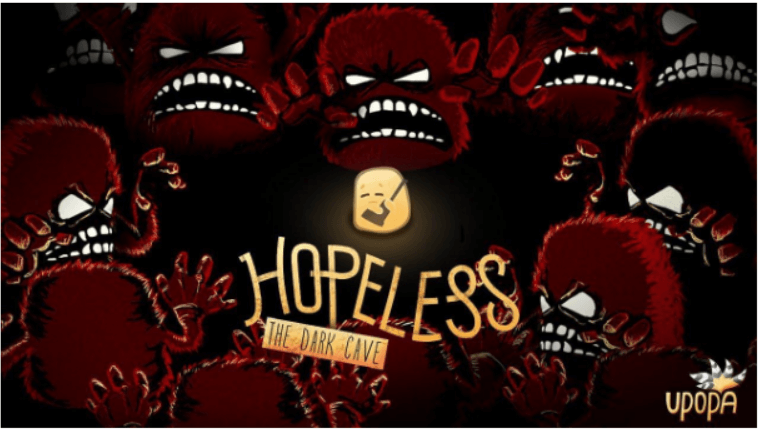

Comments ( 0 )