Brief Description of Swiftkey Android APK
Are you tired of typographical errors that you often commit using your phone’s keyboard? Do you want an easy solution for this? Then it’s time for you to download and install Swiftkey Android APK.
Swiftkey APK is designed with an Artificial Intelligence for suggested words and writing style. It also uses an autocorrect features for an easy and smooth typing experience. Using this application, you don’t need to type all the letters of the word. The application will display the suggested English word that you might mean together with the other words that you usually use that corresponds to the first two letters that you typed.
How to use Swiftkey APK
Swiftkey Android APK provides a hassle-free typing experience. So if you are driving or rushing to work, you can just type some letters and swipe your fingers on the word you mean to type.
Using Swiftkey APK is fun and easy. As you open your message application, the Swiftkey APK keyboard will be on display, replacing the previous keyboard that you have been using for a while. This looks like the usual keyboard, well, aside from the fact that it is more customizable, making it more awesome and personal for your own need.
As you type on, some suggested words will be displayed at the top layer of the keyboard, you can select which word you mean and it will be automatically put on your texts. This application also supports more than 80 languages, making it one of the widely used personalized keyboards in the world today. Aside from the English language, it can also generate other languages in the automatic word suggestions. It also displays the words that you commonly use.
Using your gestures, you can use commands such as copy and paste. Among these gestures include Select All (key ‘A’), Cut (key ‘X’), Copy (key‘C’), Paste (key ‘V’), and Search (key ‘S’).
Swiftkey APK is fast and provides huge help for fast, average and slow typers.
Features for Swiftkey APK
- Eliminates typographical errors. Since Swiftkey APK uses an Artificial Intelligence, it has the ability to predict words for faster typing. It also features an autocorrect to help you eliminate typographical errors and deliver the right message.
- Supports numerous languages. Swiftkey APK supports more than 80 languages, making it easier for users to choose the words that they frequently use, even not in English.
- Easy to use. It has the same keyboard pattern and easy to use. When you accidentally put or typed a wrong word, you can just swipe on it to erase.
- Learns slang. Swiftkey APK is an application that learns other languages, including slang that you frequently use. This enables this app to suggest the slang, nicknames and phrases as you type the first two letters of the word, making it easy for you to swipe and accept them.
- Wide selection of designs. This application also features hundreds of themes, colors and designs that you can choose from – depending on your mood. All these themes are customizable and
- Emoji keyboard. If you want to express your emotions more than just words, you can add some emoji in Swiftkey APK. If you have been using couple of emoticons, the application registers them as one of your favorites, thus listing them as your favorites and list them in the suggested emoji.
- Personal Dictionary Backup. Swiftkey APKfeatures a personal dictionary and automatically synchronizes it with other Android devices that you use. This allows you to save all the dictionary words that you have been using from one device to another.
- Learn other languages. SinceSwiftkey APK features more than 80 languages and more than 20 dialects, you are also allowed to download those languages and learn their writing scripts at the same time.
- Dictation command. If you are a busy person, you would appreciate the Dragon Dictation feature of Swiftkey APK. This feature allows you to dictate the texts you want to enter using voice recognition software. By using this app, you can just say the word and it will automatically be displayed on your phone screen. All you need to do is to press the voice icon on the Swiftkey APK keyboard and utter the words.
Swiftkey APK is one of the technological innovations to make life easier in this highly demanding and busy world. So what are you waiting for? Download Swiftkey APK on your phone today!


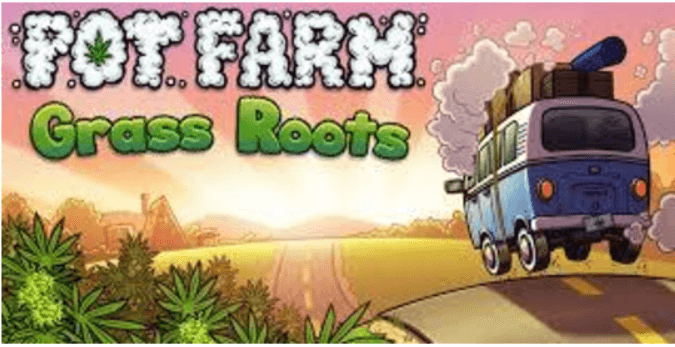

Comments ( 0 )