Had a drink too much on your last TV marathon? If you passed out and missed the football on TV, Dream League Soccer lets you call the plays! This time around, you can build your own dream soccer team. Download Dream League for PC so you never have to wait to see the touchdown on national TV!
Ball Watching
As we all know, Soccer has transformed. Over the course of the many changes in technology, we’ve seen how video games have played its part on sports. The extremely impressive innovations in the history of sports have a lot to do with highlighting the most significant moments. On football fields for instance, replaying the video can instantly sway decisions and impact the results. When playing Dream League on PC, you get more involved in the gameplay with the enhanced visuals and true-to-life cameras capturing every moment.
First Touch
The game begins with you as the manager of the Dream Fc Team. At the start you have pre-selected players within the line up. Now here’s the first challenge, supposedly it’s made up of four classes and you landed on the fourth, wouldn’t you work hard to take over the Elite Division? Other than that of course, you have to complete the entire seasons’ objectives and be the finest team in the world of Dream League Soccer game.
Shadow Play
Dream League for PC covers the same features when played on your iPad. Managing the team entails you to use coins in building up your own league of AI controlled soccer players. By watching video ads in between winning soccer match, you get to earn more coins to use in the game. Coins are essential not only for your progression but also for purchasing football stadiums to hold trainings.
Play Maker
On your way to fame, you can also take over the world of football by participating via online multiplayer modes. Dream League Soccer has already gained popularity in Belgium, Russia, Netherlands, Japan, Germany, Italy, UK and the South Korea. Synchronise Dream League on PC using Andy and get awed with the superb sounds of the exclusive game soundtrack by Secret Rivals, We Outspoken, Dance á la Plage, Charly Coombes and the New Breed!
- Free Apps consists of 3rd party advertising. In-game currencies disable the ads but watching the videos can also generate these to your advantage
- IAP starts at $1.99-$54.99
- Join in the ‘Goal of the Month’ held regularly
- Uncover challenging achievements throughout the game to get you hooked for hours on end. Every goal attained have corresponding coins to be given away
- Watch real-life events coming in full view when played at your desktop. There are over 60 celebrations to watch in sleek animated presentation
- Meet your seasons’ objectives and work hard for every event to please your die-hard fans. Dream League Soccer has its own fan rating system for an enjoyable play
- Improve your players to help them achieve their best potentials. Train them with the very unique Player Development Programme to develop their Distribution, Fitness and Ball Skills
- Be on top of the 4 Divisions! If you’ve got what it takes to lead your team to the Elite soccer league, then play Dream League Soccer on PC so you never run across insufficient smartphone batteries while in the middle of the game
- Take part on Friendly Matches, Global Cup Challenge and a whole lot of other prestigious competitions known in the world of football
- Defy other online players worldwide and beat your buddies at the Game Centre list by instituting your own friendly match. This can be enabled with an active Wi-Fi or Bluetooth connection.
- Build your league with up to 32 players and have the chance to customise your own. Dream League Soccer uses advanced transfer system to help you come up with your choicest players
Hollywood ball
With Andy, you can play your favourite sport on the desktop while controlling the highly intuitive football environment with your mobile device. Dream League Soccer has all the elements of a successful game creation. With you behind the team, anyone can have an awesome time watching your videos when uploaded on YouTube. The application has in fact, integrated this feature so you can show off what you’ve got!
How to Download Dream League Soccer for PC:
Step 1: Download the android emulator software Andy and it is available for free. Click here to download: Download
Step 2: Start the installation of Andy by clicking on the installer file you downloaded.
Step 3: When the software is ready to be used, start it and complete the sign up procedure and login with Google Play account.
Step 4: Start Google play store app and use its search tool to search Dream League Soccer downloads.
Step 5: Find Dream League Soccer and start the installation.
Step 6: Launch the game and you can now play Dream League Soccer on pc using a mouse or your keyboard and even your touch screen, you can use the control button to emulate the pinch function to zoom in and out.
Step 7: You can also install remote control app form here for remotely accessing the game: Andy remote control app
Support: we maintain an online real-time Facebook support group if you have any issues with Andy OS to the installation process, You can use this link to access the group: support
Enjoy Playing Dream League Soccer on PC!!!


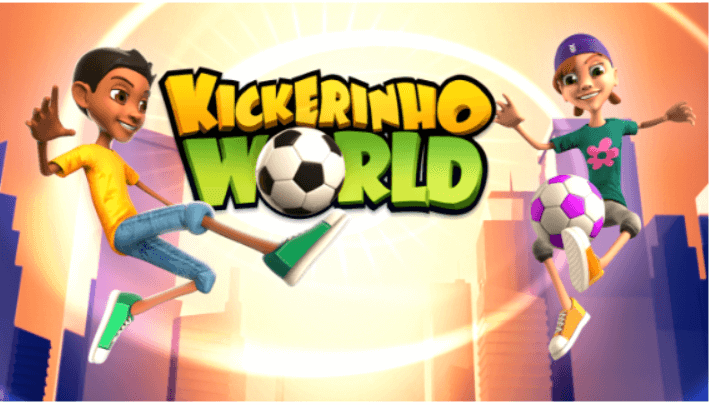


Comments ( 0 )