Practice your drawing skills with this SketchBook Express for PC that will extend your skills from different medium, colors which gives you the ease to erase, undo and redo your moves. This can also save you from buying materials like colors, pens, pencil, eraser and so on.
SketchBook Express Game Highlights
You will discover more about the game as you continue playing. There are some that contains important but basic tutorials to let you learn more about the game. The SketchBook Express features are:
- SketchBook Express for PC has a simple game console and a clear screen for you to set the whole as your paper.
- You can choose the brush you would like to use. There are different kinds with different radius and opacity. You can use simple pencil, pen, maker and so on which you can control the radius up to 20.0 same as its opacity. From this option, the eraser can also be found which opacity and radius can also be changed.
- Colors can also be change by HSB or RGB or you can just select at the color wheel. You can also import from your current drawing or from your screen by using the color picker.
- The SketchBook will also let you learn about creating layers where invisibility, importing photo, importing camera, duplicating, locking transparency and setting the opacity can be found.
- You also have the tools such as horizontal and vertical symmetry tools; free, line, rectangular and oval drawing styles; and other tools like fill, transform and adding text.
- You can customize the screen by which icon and tools you usually use and which you would like to hide.
Practice Your Drawing Skills with SketchBook Express
The main reason why SketchBook Express for PC is created is to help those who would like to practice their drawing skills for free. This will let you learn more about pens and pencil, the color and other tools.
Playing your favorite game with small screen of either tablet or phone is a little bit harder compared to enjoying it on your personal computer’s large screen. It gives more entertainment to see every detail of the game as well as its animations. You can also save your gadget screen from your abusive finger because it is harder to replace it compared to mouse and keyboard. Another thing is any portable gadget has a smaller memory capacity compared to PC so it will be tougher for you to store as many games or applications as you want. With this, you can try moving to PC by downloading Andy.
How Andy Works with SketchBook Express for PC
Andy is an emulator that is downloaded to personal computer to have games and applications designed and created for gadgets be available on PC. This application is available for free and you just need to download and install it by following the steps given below. This requires a little space from your computer memory to be able to function well.
The application’s main goal is to work as a barrier between the games and the gadget. All applications released have requirements and those designed for phone or tablet purposes, the compatibility necessities will not meet once installed on the PC. You might be able to download the SketchBook Express for PC but you will find problem upon installing. This is where the emulator works. It turns your computer into an Android phone or tablet to allow you to download as many applications and games as you want.
To give you the best gaming experience, Andy also released some features that will convince you using it. If you want to see the same screen of your gadget on your personal computer, then you must download the remote application. This requires more downloading and installation process but you can make sure that you are playing what’s on your gadget. Another feature is to allow you to use other important applications at the background while playing a certain game at a full screen view like messaging apps, social media and so on. You can play your favorite game at different gadget without worrying about your progress because it comes with Facebook or Google Play account synchronization.
How to Download SketchBook Express for your PC:
Step 1: Download the android emulator software Andy and it is available for free. Click here to download: Download
Step 2: Start the installation of Andy by clicking on the installer file you downloaded.
Step 3: When the software is ready to be used, start it and complete the sign up procedure and login with Google Play account.
Step 4: Start Google play store app and use its search tool to search SketchBook Express download.
Step 5: Find SketchBook Express and start the installation.
Step 6: Launch the game and you can now play SketchBook Express on pc using a mouse or your keyboard and even your touch screen, you can use the control button to emulate the pinch function to zoom in and out.
Step 7: You can also install remote control app form here for remotely accessing the game: Andy remote control app
Support: we maintain an online real-time Facebook support group if you have any issues with Andy OS to the installation process, you can use this link to access the group: support
Enjoy Playing SketchBook Express on PC!!!



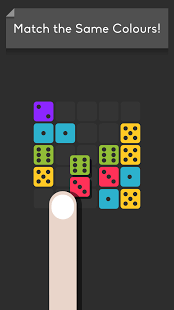

Comments ( 0 )