Can anyone help her majesty do her wardrobe, bathroom, bedroom and kitchen chores? The beautiful castle seemed like a total mess after the princess invited her friends for a royal sleepover. Perhaps she wanted to impress the excellent queen that she can be more responsible next time her friends come around.
No envy
Yes, even princesses have to do some chores once in a while! Help her do the laundry, wash the dishes, fix her bed and tidy up the whole estate before her mum catches the entire place is jumbled up! Play Princess Castle Cleanup on PC and have more fun with the 7 mini games, 5 messy rooms, 22 hairstyles and 97 clothes, shoes and accessories!
Bewitched and bothered
Get enchanted with the enormous castle and show the princess how to pick up the toys and put everything back into its places after hosting her very own tea party. You can also share this game with your little sister or daughter since it’s so easy to play and will also teach them little responsibilities throughout the game. Princess Castle Cleanup is also visually entertaining as the graphics are well laid out in bright colours and crisp sound quality.
Crystals, Pearls and Diamonds
Kids will love playing Princess Castle Cleanup on PC because they will have bigger screen to discover what’s inside every room. Little girls will have a blast with the Dress Up Feature that go with its full version. If they earn many rewards by cleaning the Royal Palace, then they can use these coins to buy accessories, jewelleries, shoes and ball gowns that are only fit for a princess! Let’s look at the game closely.
- The wardrobe room needs to get cleaned up. In this room, you will find a big mirror, a carpeted floor, some handbags, toys and jewelleries. Use the vacuum cleaner to take off the dusts from the carpet and wipe the mirror carefully and make sure that it’s squeaky clean! The scattered toys, handbags and knick-knacks have to be well organised and back to its proper places.
- At the laundry room, you’ll see all sorts of clothes that needed to be washed, dried and ironed. First, you must sort each outfits in different colours before washing. When already dry, you must iron it carefully and use the right amount of heat setting.
- In the bedroom, you have to once again pick up every pieces lying on the floor. Use the vacuum and all other stuffs that will keep the widows, table and bed looking really neat.
- The kitchen is disarrayed and sink has all the tea sets, which the princess and her friends have played and used with real tea, pastries and biscuits. Help her wash the dishes and remove the tiny stains in the teacups, saucers and table top.
- Dressing up the princess after completing the chores is the best part of the game. Choose from the many accessories, necklaces, bracelets, earrings, shoes, dresses and hairstyles. Make sure she’s dressed prim and proper before the queen sees her. There should be no traces of dirt and grime on her hands, face and feet and her clothes should be immaculately clean.
- In the Wheel of Fortune feature, you too can finally have your big break after the very tedious tasks cleaning up the entire palace. There’s a magical wheel that’s waiting at the Princess Garden that could give you fortune! If you play Princes Castle Cleanup daily, the more chances you’ll take home 500 extra coins that you can use in the game for a fabulous treat with her royalty.
Live that fantasy
Download Princess Castle Cleanup for PC and enjoy cleaning the castle in full HD. Andy OS emulator syncs your favourite pocket mobile game to different devices so you can multitask doing the chores with your delightful princess and not miss out on other important tasks at the computer. This also works pretty well if you have too many apps consuming the storage from your mobile device. Back up all of these apps in the computer so you can maximise your smartphone storage to more essential and useful apps when on the go. Here are the instructions.
Download Princess Castle Cleanup for PC:
Step 1: Download the android emulator software Andy and it is available for free. Click here to download: Download
Step 2: Start the installation of Andy by clicking on the installer file you downloaded.
Step 3: When the software is ready to be used, start it and complete the sign up procedure and login with Google Play account.
Step 4: Start Google play store app and use its search tool to search Princess Cleanup Castle download.
Step 5: Find Princess Cleanup Castle and start the installation.
Step 6: Launch the game and you can now play Princess Cleanup Castle on pc using a mouse or your keyboard and even your touch screen, you can use the control button to emulate the pinch function to zoom in and out.
Step 7: You can also install remote control app form here for remotely accessing the game: Andy remote control app
Support: we maintain an online real-time Facebook support group if you have any issues with Andy OS to the installation process, You can use this link to access the group: support
Enjoy Playing Princess Cleanup Castle on PC!!!


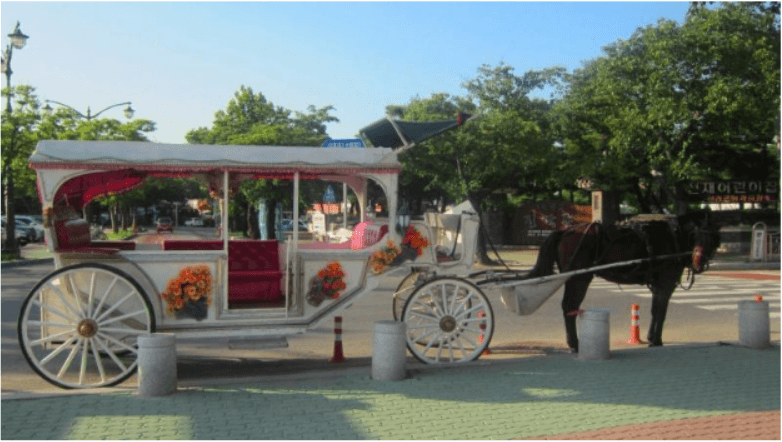

Comments ( 0 )