Brief description of Nemo’s Reef for PC
Dive in the ocean and enjoy the underwater scenic adventure in the latest app from Disney, the Nemo’s Reef for PC. Join Nemo and his friends in their life adventure under the sea. Swim with other sea creatures and roam around the colorful environment under the sea. Feed Nemo with green sea grass and other small sea creatures to make him stronger. The stronger Nemo is, the longer his life would become.
The Story line of Nemo’s Reef for PC
From the story itself Finding Nemo, comes a new game of underwater adventures for Nemo and his friends. Nemo, together with his dad, Marlin, is out in the ocean for a new adventure!
They have to build a terrotorial reef where he and his other firneds fish can live in. Your task is to help Nemo create a best-in-class underwater dwelling, and explore of the ocean. You must also help Nemo to find his friends and guide them to their new nest.
How to play Nemo’s Reef for PC
The main ofjective of the game is to help and guide Nemo as he builds his new home for him, his dad and his friends. At the beginning of the game, you will have a small reef with few plants and dwellings on it. As you go on your adventure, you will need to collect items that you can usew as a addition for your reef.
This reef will serve as home for Nemo, his dad and his friends including Dory, Gill, Bloat, Bubbles, and more! You can customize the reef based on your preference. Nemo’s Reef for PC is made to make underwater adventrue more fun and engaging. This is why most of the items on the reef are movable and you can personalize them all.
You must also find the different combinations of plants and decorations to make Nemo’s friends and other friend fish happy. For each level, you need to discover and unlock different plant rare seeds to make other rare and mysterious fish come to your reef. The more unique and colorful your reef is, the more fish would get attracted to it. And the more fish for you, the highest points and coins you can earn.
There are over 50 kinds of fish that you can add to your collection. The more fish collections you have, the greater the chance for you to develop your reef world.
You can also visit the reefs of your friends and see what they got in their reefs. You can compare your collection fish with what they have and explore more to get what you need for your own reef.
The Guest Fish at Nemo’s Reef for PC
There are levels in Nemo’s Reef for PC wherein you will come across with guest fish. You will look at your own list if you already have this specific fish, and if they are not yet in your collection, you can tap on it and you will get it listed on your collection.
How can you keep guest fishes on your reef?
Guest fishes do not come because of any type of rare plant or plant combination but they appear every four levels of the game – mostly after each quest. You should not worry if they don’t appear on your reef. Your goal is to keep them in once they appear. If you don’t do anything to make them stay, they will eventually leave your reef to look for other places to visit. You can keep them by placing baits such as a specific plant, a coral or a stone, or a combination of all those items mentioned above.
How To Attract Rare Fishes?
Rare Fishes are also available in Nemo’s Reef for PC. They are most likely to appear if you have the right kind of Rare Plant growing in your reef. You do not need a combination of Rare Plants. You just have to grow a single type to make the Rare Fishes appear and to keep them stay. Rare Plants come from rare Mystery Seeds that you can collect as you go in the game. Mystery Seeds are not guaranteed to produce a Rare Plant, but an extraordinary seed will give you one.
Connect with Social Media friends
Connect with your friends and families who are also playing Nemo’s Reef for PC and let them know how you are doing int the game. You can also invite other friends to play with you on this game. When you got some friends who are also into this, you can start visiting their reefs and look for other fish that you need.
How to Download Nemo’s Reef for your PC:
Step 1: Download the android emulator software Andy and it is available for free. Click here to download: Download
Step 2: Start the installation of Andy by clicking on the installer file you downloaded.
Step 3: When the software is ready to be used, start it and complete the sign up procedure and login with Google Play account.
Step 4: Start Google play store app and use its search tool to search Nemo’s Reef for PC download.
Step 5: Find Nemo’s Reef for PC and start the installation.
Step 6: Launch the game and you can now play Nemo’s Reef on pc using a mouse or your keyboard and even your touch screen, you can use the control button to emulate the pinch function to zoom in and out.
Step 7: You can also install remote control app form here for remotely accessing the game: Andy remote control app
Support: we maintain an online real-time Facebook support group if you have any issues with Andy OS to the installation process, You can use this link to access the group: support
Enjoy Playing Nemo’s Reef on PC!!!


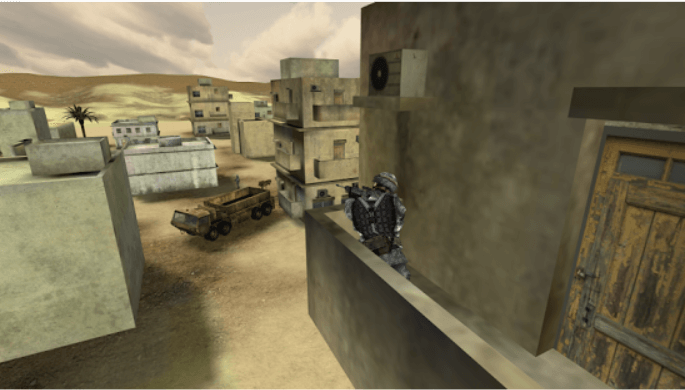
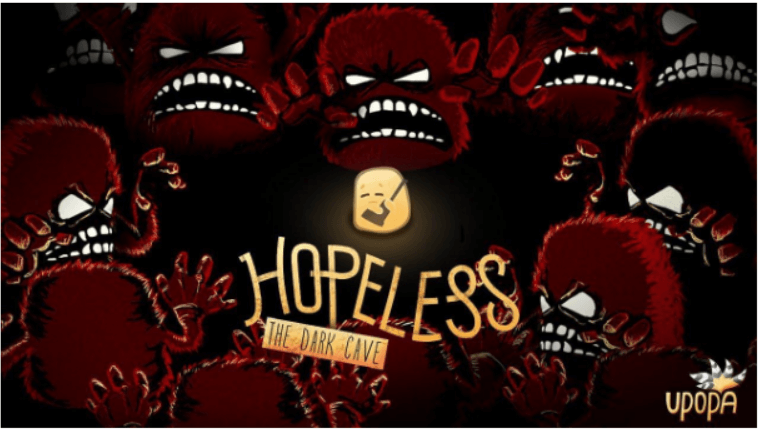
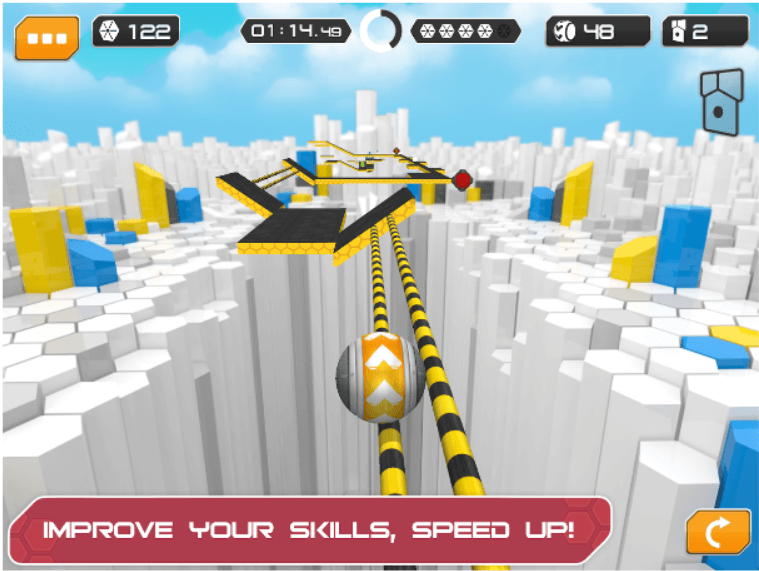

Comments ( 0 )