You’re in for a treat if you haven’t played QuizUp already. Everybody enjoys trivia games. From Trivial pursuit to Jeopardy, trivia-based games have seeped into pop culture and mainstream society in a big way. Games such as “Who wants to be a millionaire?” also add to the frenzy of the trivial games, wherein knowledge of various subjects and topics are held at a high regard. In recreating a game that’s based on trivia for the everyday user, nobody does it quite as good as QuizUp. If you’ve already heard of or played QuizUp, you’re still in for a treat as you’ll quickly know how to have the game up and running on your computer, with QuizUp for PC!
The best and the biggest trivia game in the world!
QuizUp caught on like wildfire quickly after it was introduced, making for an enjoyable, addictive experience in trivia gaming like no other. Everybody was in on it, from kids to teenagers to parents and more, from professionals to retirees. The game brings two players together for a round of live trivia gaming, in a well-designed, intuitive interface that readily hooks users on to playing the game. There are a multitude of subjects and topics, literally numbering in the hundreds with plenty more topics being added regularly by the developers. It has an active community of millions of users from around the world and whenever you feel like firing up the game to pick any given topic, odds are that someone else from the other side of the world is looking for an opponent in the same topic, just the way you are.
QuizUp on PC is certain to enhance the experience a few times over, in giving you the ability to play the trivia game on your Windows computer. Images are bigger, colors are more vivid and scores are easily read. Besides, clicking on the correct answer before your opponent goes a long way in keeping your scores high so what better way than to see the choices in a bigger screen, rather than a smaller mobile device. There are featured leaderboards that show the highest rankers in each category. These are sorted locally, by country and then the wider world, showing you exactly where you stand among the entire community. Besides, users who are high up on the leaderboard are certain to get a few challenges their way from aspiring challengers.
QuizUp stats:
- Clocking to nearly 50 million downloads and counting, this is the definitive trivia game for you. Besides being the biggest trivia game around, it’s also quite simply the most fun you’ll have in a game that fits in this genre.
- Weighing at 27 MB, the game isn’t too much of a resource hog, even though it can heat up your mobile device and drain your battery with how addicted you’ll be. Fret not, if you’re already used to playing QuizUp, as you can now play QuizUp on PC for endless hours.
QuizUp features!
- The biggest trivia community ever! There are web forums online and then there’s the QuizUp community, wherein you can actually discover and befriend like-minded people from around the world. While the game picks opponents at random, you can always challenge them over and over again if you’re having an enjoyable battle of wits and knowledge in your chosen common topic.
- The biggest trivia game around. While the game’s algorithm throws up random opponents for a real-time match up, you can also go around challenging those users who are already making a name for themselves high up the leaderboards. There are badges and titles to be won and you will be prominently displayed among the many millions when you are at a level which is certain to bring envy.
- Hundreds of topics! Each topic has its own sub community and threads wherein you can interact with like-minded people.
Racking your brains for trivia while on your computer.
Since QuizUp is primarily designed for mobile users, a simple workaround enables you to get QuizUp for PC as well. A work-around, in the form of an emulator such as Andy.
Andy is an easy-to-use feature packed emulator that can be installed on windows in order to run your favorite Android programs, including QuizUp. It really is that simple! Pretty neat, isn’t it?
How to Download QuizUp for your PC:
Step 1: Download the android emulator software Andy and it is available for free. Click here to download: Download
Step 2: Start the installation of Andy by clicking on the installer file you downloaded.
Step 3: When the software is ready to be used, start it and complete the sign up procedure and login with Google Play account.
Step 4: Start Google play store app and use its search tool to search QuizUp download.
Step 5: Find QuizUp and start the installation.
Step 6: Launch the game and you can now play QuizUp on pc using a mouse or your keyboard and even your touch screen, you can use the control button to emulate the pinch function to zoom in and out.
Step 7: You can also install remote control app form here for remotely accessing the game: Andy remote control app
Support: we maintain an online real-time Facebook support group if you have any issues with Andy OS to the installation process, you can use this link to access the group: support
Enjoy Playing QuizUp on PC!!!


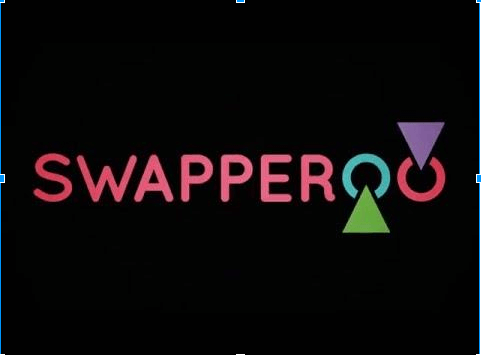

Comments ( 0 )