Formerly tagged as XBMC™, Kodi™ Media Centre is considered the ultimate entertainment hub for Home Theatre PCs. The award winning software player for cross-platform digital media boasts of a 10 foot long User Interface, designed primarily for home entertainment. Perfect for your lounge, a tap on your remote control is all it takes to go over the Internet, LAN, optical disc and hard drive that stores all your music, podcasts, photos and videos! Download Kodi ANDROID APP for PC and simultaneously run your multimedia with your touch screen device. In fact, each Andy OS’ bundled application is fully equipped with Android and graphical user interface to work on your Mac or Windows computer.
For the very rare TV moments
Enjoy every detail of the very easy to use confluence standard skin. There’s another enhanced skin in the works to efficiently maintain the advantage of using Kodi™ re-Touched (skin) on your bigger Android device. And since the app is not recommendable to use on smaller phone units, it would be smarter to just get Kodi ANDROID APP on PC for better entertainment software to use in your living room computer.
A new way of sharing
Since sharing your pictures in the social media is already common, not to mention, very public, there’s a whole different way of sharing your memories to your carefully selected audience. With Kodi, you can put on a slideshow of your most memorable events for a new kind of entertainment with the whole family. Turning your Android device into a media platform isn’t that easy. The frequent issues on insufficient storage space and drained batteries will always remain the inconvenient factor. But still, for whatever reasons that you’re bent on using Kodi on your smartphone, a backup on your powerful desktop won’t hurt either. Download Kodi ANDROID APP for PC and spend more time watching videos, listening to your playlists and storing all the photos you want.
Let it stay on
For many years, Android considers the renowned XBMC as the best open media platform to work with the various devices and models using its operating software. With the latest Kodi Media Centre, you can customise the programmes to your preference and add other selections in the line up. The application breaks down several categories under photos, video, music and so much more to give users access to different types of content. The playback quality is also impressive, allowing users to have the best enjoyment in media presentation. Above all, you can get it for FREE, plus a whole lot of EXTRAS to bring you the ultimate viewing experience.
- Last Episode option
- Lazy TV feature
- Movie Quiz Programme
- Virtual Remote Control option using your Android device (Only from ANDY OS)
- No need to deal with the hassles of HDMI cables and wires
- Wireless connection between mobile to Home PC Entertainment by using the application
Better variety
If you have strings of online services such as Pandora Internet Radio, Rhapsody, Spotify, Crackle, Amazon Prime Instant Video or YouTube, there’s no better way to enjoy all these than with the home entertainment PC. While Kodi is also available for Android, users can have the best of multiple devices running Kodi Media Centre software application. With the availability of a PC version, there’s a better connection between mobile – PC and this is what Kodi ANDROID APP on PC is perfectly good for.
Never miss out
If this is your first time to use Kodi, by all means, providing multimedia and 3rd party plug-ins should come at your end. This is because Kodi is only a media player so it does not in any way supply its clients any content or any form of media. Momentarily, it doesn’t require plenty of time to set this up into your computer. Once you download the Andy software, all you need is to sign in with your usual Google Play Store account. Aside from Kodi, you can also download all your favourite PC app bundles and launch all of them at the same time. Unlike on your mobile device, where you have limited screen size for multitasking, but with Andy, you can have the convenience of desktop while using the hottest apps in mobile.
How to Download Kodi for your PC:
Step 1: Download the android emulator software Andy and it is available for free. Click here to download: Download
Step 2: Start the installation of Andy by clicking on the installer file you downloaded.
Step 3: When the software is ready to be used, start it and complete the sign up procedure and login with Google Play account.
Step 4: Start Google play store app and use its search tool to search Kodi download.
Step 5: Find Kodi and start the installation.
Step 6: Launch the game and you can now play Kodi on pc using a mouse or your keyboard and even your touchscreen, you can use the control button to emulate the pinch function to zoom in and out.
Step 7: You can also install remote control app form here for remotely accessing the game: Andy remote control app
Support: we maintain an online real-time Facebook support group if you have any issues with Andy OS installation process, you can use this link to access the group: support
Enjoy Playing Kodi on PC!!!



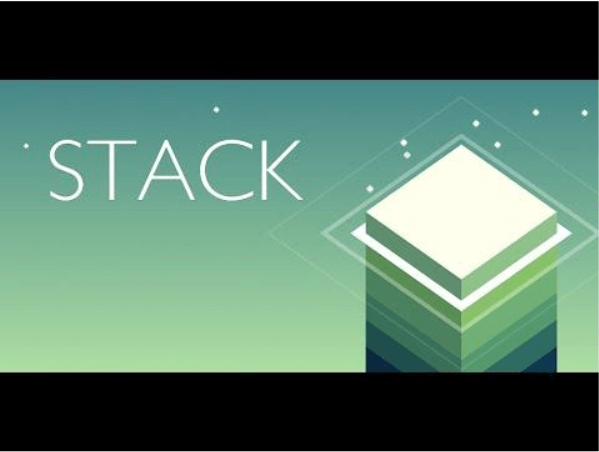

Comments ( 0 )