Play Blood Brothers 2, TRANSFORMERS: Battle Tactics, Splash Underwater Sanctuary, and Marvel Mighty Heroes on your PC! Use Andy OS to play your favorite DeNA games now!
What is Andy OS?
Andy OS is a full-featured Android operating system that allows you to install and run mobile applications on your Windows or Mac PC (**Mac users please see instructions below). You can now play your favorite mobile games and run the latest messaging apps, all on a large screen with none of the storage or battery related issues common on mobile devices!
How Do I Run Games on Windows?
Step 1: Download and install DeNA games on Andy.
Step 2: Open Blood Brothers 2, TRANSFORMERS: Battle Tactics, Splash Underwater Sanctuary, or Marvel Mighty Heroes on Andy from its desktop icon and complete the signup procedure/Google account login.
Step 3: Once installed, the games are ready to use on your PC with the mouse, your keyboard or even touch screen! Use the control button to emulate the pinch function to zoom in and out.
You can also install the remote control app (to use your mobile device as a remote control) here: Andy remote control app
Support: Andy OS maintains an online real-time Facebook support group – if you have any issues with the Andy OS installation process, you can use this link to access the group: support
**Mac users:
Step 1: Download Andy OS here: Download
Step 2: Start the installation of Andy by clicking on the installer file you downloaded. Launch Andy and complete the sign up procedure and login with your Google Play account.
Step 3: Open Google play store app within Andy and use the search tool to search for and install Blood Brothers 2, TRANSFORMERS: Battle Tactics, Splash Underwater Sanctuary, Marvel Mighty Heroes or any of your favorite DeNA games.
Step 4: Once installed, the games are ready to use on your PC with the mouse, your keyboard or even touch screen! Use the control button to emulate the pinch function to zoom in and out.
You can also install the remote control app (to use your mobile device as a remote control) here: Andy remote control app
Support: Andy OS maintains an online real-time Facebook support group – if you have any issues with the Andy OS installation process, you can use this link to access the group: support
Enjoy playing Blood Brothers 2, TRANSFORMERS: Battle Tactics, Splash Underwater Sanctuary, and Marvel Mighty Heroes on your PC!



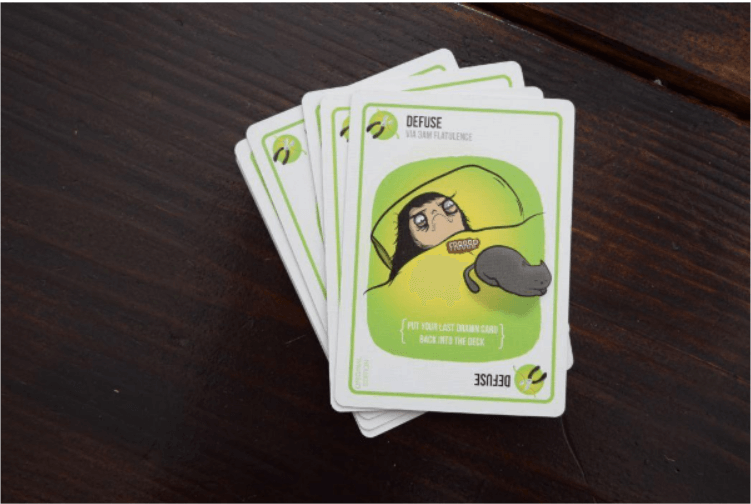

Comments ( 0 )