Incorporating classic RPG, strategic plus adventure fundamentals, Dark of the demons is a game gaining popularity by the minute. Set up in a world ruled by demons, portraying an era as dark as night, there’s only a single ray of hope: YOU. If you’ve ever wanted to be a hero and save the world along with its numerous inhabitants, this game might be the best thing that ever happened to you. Knowing that you are the only hope of thousands of men and women crushed by cruelty, you start the game as a drive to save the world.
Along with a real nice gameplay, this game has an interesting storyline too. The Demon lord sealed meant for centuries has been summed by some strange power. Having attained his power back, he conquers city after city leaving blood and murder in his wake. Ultimately, driven by the fire of retribution and the objective to control the world, he brings the whole world under his time in power. Nobody’s strong enough to stand in his way and stop him from all the injustice and cruelty he wants to bestow upon the common people. That is, except you. YOU, with a mission in your heart and a sword in your hand, start off this game to ultimately rid the world of the very tyrant that haunts every living soul.
You can play this game all day long and not get bored as the story unfolds itself in ways that ensure your attention remains undivided. Downloading Dark of the demons android app for PC gives you the ease to play the game even when you are working or even without your phone on hand. Your game progress will be saved to Google Play account which will also load once you connect the PC application. Now, with the Dark of the demons android app on pc, you can kill off your monstrous enemies and save your people from their torment through a better platform. A keyboard and a mouse ensure a better gameplay than what is provided by the touch screen of an android phone.
Dark of the demons for PC gives you the chance to save the world from an army of the undead, led by the soren, the demon lord. He wants to exact his revenge on the great blade master who once put him to sleep. The game challenges you to best the demon lord himself. Do you have what it takes to fight off powerful, mystical creatures like dragons, werewolves, monsters and giants? Heir to the greatest warrior of all time, the great blade master, you must pick up the sword and march forward, and fight back the legions of the undead army in the dark of the demons.
To accomplish that, you need to gradually work your way up. And that, in a world filled with monsters, can prove to be a difficult task. You need to prove yourself before you take on soren’s undead army. From hunting boars to fighting off undead soldiers, this game offers you the chance to nourish your avatar to its fullest potential, if he is to fight the lord of all demons. From many, you get to choose an avatar of your liking. Make it grow through wining various challenges, attaining different equipment and generally, leveling it up. Once you’ve proven yourself capable enough and attained skill and the necessary crafts, only then will you be able to fight and defeat the demon lord along with his undead army.
Dark of the demons PC features:
The game highlights include:
- Vivid graphics bring you the best game experience.
- Rich and classic fantasy story between human, demon, elf, dwarf, orc, undead…
- A fantastic world filled with monsters, treasures, endless dungeons and legends – hundreds of legends and epic.
- Story carefully crafted for you to explore.
- Epic equipment and legendary sets to craft.
- Free to play with hundreds of quests.
- Exciting PvP action – fighting players from all over the world.
- Worldwide PvP! Hundreds of unique boss monsters to fight.
This addicting game is free for Android handy gadgets which you can also play with your personal computer as a standalone application which you can connect to your Google play account making your game progress available on all gadgets.
How to Download Dark of the Demons for your PC:
Step 1: Download the android emulator software Andy and it is available for free. Click here to download: Download
Step 2: Start the installation of Andy by clicking on the installer file you downloaded.
Step 3: When the software is ready to be used, start it and complete the sign up procedure and login with Google Play account.
Step 4: Start Google play store app and use its search tool to search Dark of the Demons download.
Step 5: Find Dark of the Demons and start the installation.
Step 6: Launch the game and you can now play Sky Streaker on pc using a mouse or your keyboard and even your touchscreen, you can use the control button to emulate the pinch function to zoom in and out.
Step 7: You can also install remote control app form here for remotely accessing the game: Andy remote control app
Support: we maintain an online real-time Facebook support group if you have any issues with Andy OS installation process, you can use this link to access the group: support
Enjoy Playing Dark of the Demons on PC!!!


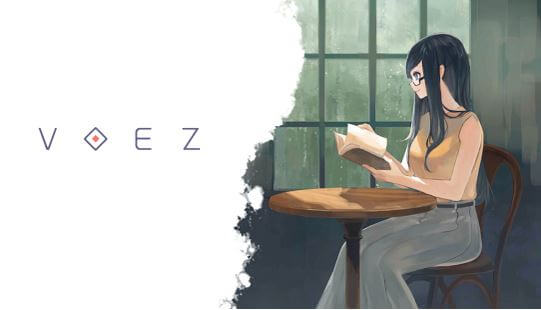


Comments ( 0 )