WWE Supercard is an iOS and Android mobile companion for all wresting fanatics. The World of Wrestling now comes in a fantasy card game, which can be better enjoyed when you also download WWE SuperCard for PC Windows 7/ 8 or Mac. Enjoy watching the overstated action come alive in full HD graphics and highly arresting sound effects! Andy OS emulating software supports virtualisation technology so you can sync your favourite WWE SuperCard to any device without compromising your virtual experience.
The evolution
Magnify your world with the WWE SuperCard Universe constant updates. Andy brings to you the latest push notification alerts straight from the Google Play Store. The cloud syncing innovation of Google Drive retains your collection of new cards, achievements and saved settings at the cloud storage so you can get access to your roster of WWE Managers, Legends, Divas and Superstars anytime you want from any device.
Download WWE SuperCard for PC Windows 7/8 or Mac for an endless action! With Andy OS emulator, you can finally break free from limited storage, insufficiently charged batteries from your mobile phones and the dilemma that goes with various software settings.
Andy is fully integrated with Android UI, Mac OSX, X86 native, OpenGL and Win 7/ 8 support. Hence, you can sync your favourite apps to your mobile and run the apps from your desktop computer. Android has access to your Local File System so you can also copy files from PC to Andy. It is simple to sync apps between your phone and multiple devices with the 1ClickSync application. By just signing in to your Google account, you can finally play your apps directly from any device while keeping your status updated in real-time!
No Undercard Match
Place your deck to an ultimate challenge by taking part in the King of The Ring competition. Oversee the events wisely and earn great rewards. This involves 16 individual players to compete with during the multi-day tournament. There is so much action that waits here with over 400 collectible game cards to obtain from the Colossal WWE Roster hall of fame!
Still have no dream team? You can customise your cards in full force to come up with the Ultimate WWE mighty line-up! If you’re up for some PvP action, bring your bunch of 5 team players to go head-to-head against other online troupes.
Download WWE SuperCard for PC Windows 7/ 8 or Mac with the streamlined technology of app emulating software so you can keep posted while working on your desktop. Is there any more reason why you won’t win the match?
Championship Glory
You’ll discover various game modes as you play along. If you opt for the Exhibition mode, get yourself ready to encounter the thrills of playing against another player who’s online. Every set is split into rounds, which comes with a gameplay that goes like these:
Combined skills
- Toughness
- Speed
- Charisma
- Power
You have to choose the greatest Superstars of the pack to put at the opening federation to match against your opponent’s line-up. The winner gets the score for the best of 5 layouts. The matches consist of a couple of singles rounds, Divas and a tag-team. If you want to upgrade your roster right away, be prepared to shell out some real dime in the process.
These are the moments
Download WWE SuperCard for PC Windows 7/ 8 or Mac and stay in constant communication with your peers. Andy OS technology lets you manage your mobile messaging / calling services to work simultaneously with your entertainment apps. Get connected instantly with your mobile contacts in Viber, WhatsApp and SnapChat so you can build a strong camaraderie and mighty squad for any of your favourite PvP game apps.
Andy OS emulator is integrated with multi-touch sensors, microphone and camera to keep up will all your needs. If you have adapted so well with the touch screen features on your handheld device, you don’t have to compromise that aspect of innovation. With Andy Remote Control, you can virtually use your Android smartphone as your joystick, so you can tap, swipe or tilt while on your desktop. Follow these instructions:
Step 1: Download and install Andy. Make sure that the Virtualization is enables in the BIOS settings and also make sure that your PC has the latest video drivers installed. One can have a look at the handy guide on how to proceed here and also a Facebook support group in cases where more help is needed.
Step 2: Open Andy and complete the signup procedure and in case the user has a Google account, the same can be used.
Step 3: Open Google Play and search for WWE SuperCard and install it by following the instructions.
Step 4: Once installed, the WWE SuperCard application is ready to use and the
user can now avail all the attractive features of this application from the PC.
Enjoy playing WWE SuperCard on PC!!!!



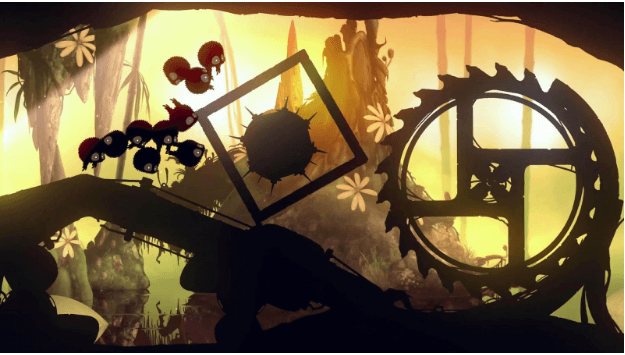

Comments ( 0 )