To help introduce the newest and final installment to the Hunger Games movies, Kabam has released the official The Hunger Games Mockingjay mobile game for Android users and Hunger Games fans alike to enjoy and aptly called The Hunger Games Panem Rising. A card-battler, this game is directly related to the events that happen in the third and fourth installments of the book to movie series. Here you mission is to help Katniss and her allies rise up against Capitol.
Key Features:
- Join the Rebellion! – In the game you will be in charge of enlisting hundreds of rebels from Katniss, Gale, Peeta, or Beetee in order to shape up a fight against the Capitol and save Panem. Here you also collect hundreds of items that you will need in order to survive and aid you throughout the game. All your characters will have their own unique abilities, stats, and allegiances and these will inevitably determine whether you live or die.
- Assemble the Mightiest and Brightest Team – Manage your team by continuously expanding and raising your characters’ abilities while promoting each one in order to make them more powerful.
- Explore Through the 12 Districts of Panem – Note-worthy locations mentioned in the books and movies are now possible for you to explore and interact with many of Panem’s citizens as you carry on with the Hunger Games story. Your job is to succeed in missions, recruit more rebels and collect valuable items across Panem.
- Band Together to Save Panem – Do this by chatting with other squad leaders throughout the entire globe.
- HD Display Graphics – The beautiful graphics in this game will give you an immersion kind of quality to your gaming experience.
- Android-Supported – And good news, virtually all Android devices are now supported. So you can play any time, anywhere.
But what if you don’t just want to play this game on your phone or tablet? Well, now you can. Load up The Hunger Games Panem Rising Android App on PC now! With the help of Andy, you can have hours and hours of fun-filled time playing this game as well as many other Android apps available.
So, what exactly is Andy?
Andy is an emulator for PC but not only that it is the most recommended one out there right now. It allows you to play any and all Android app on your laptop or home computer like The Hunger Games Panem Rising Android App for PC. All you have to do is download it to your computer and run the software.
Andy’s Key Features:
- Quick and easy – Download and installing this software is so easy. Just follow some easy steps and before you know it, you will be on your way to playing The Hunger Games Panem Rising Android App on PC just like that. No hassle, no confusing procedures.
- Newbie-friendly – Since it is so easy, basically anyone can do it. Beginners to emulators won’t feel daunted about using this software because of how simple and easy it is. All you have to do is make sure that your computer has the minimum requirements in order to run the software properly.
- High quality sound and HD graphics – Worried that the graphics and sound quality won’t be the same on your computer? Don’t have to if you are using Andy. Everything will be just as sharp and as crystal clear as if you were playing on your Android mobile phone.
- Switch from mobile to PC – No need for different or separate games on your PC and mobile. Play the exact same game, with the exact same game progress saved on both. This is possible because Andy syncs straight to your Google Play account and loads the exact same game on both devices, every time.
- Better gaming experience – You do get the added bonus of having your mobile phone act as your remote control while playing The Hunger Games Panem Rising Android App on PC. It links up to your computer wirelessly through Andy which is a cool benefit to have.
And of course, the best thing about Andy is it is FREE!
Yes, it’s true. You get this software free of charge!
Here’s how to download The Hunger Games Panem Rising Android App for your PC:
Step 1: Download the android emulator software Andy and it is available for free. Click here to download: Download
Step 2: Start the installation of Andy by clicking on the installer file you downloaded.
Step 3: When the software is ready to be used, start it and complete the sign up procedure and login with Google Play account.
Step 4: Start Google play store app and use its search tool to search The Hunger Games: Panem Rising download.
Step 5: Find The Hunger Games Panem Rising and start the installation.
Step 6: Launch the game and you can now play The Hunger Games Panem Rising on pc using a mouse or your keyboard and even your touchscreen, you can use the control button to emulate the pinch function to zoom in and out.
Step 7: You can also install remote control app form here for remotely accessing the game: Andy remote control app
Support: we maintain an online real-time Facebook support group if you have any issues with Andy OS installation process, you can use this link to access the group: support
Enjoy Playing The Hunger Games Panem Rising on PC!!!


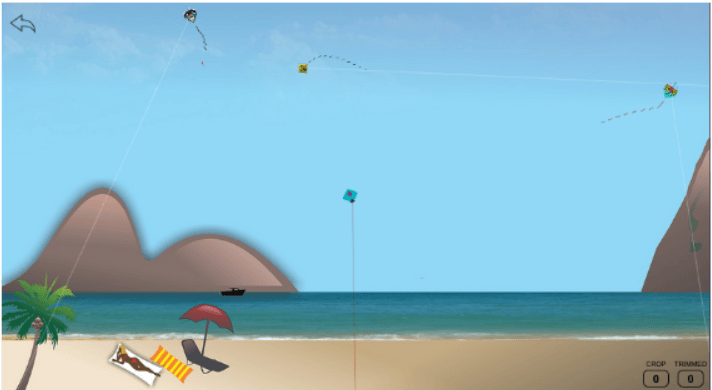

Comments ( 0 )