PHOTO GRID on PC is a cutting edge photo editor that packs a ton of cool effects for all your photo editing wants! With over 100 million fans it’s easy to see photos into purely perfect expressions of your own personal creativity. It provides a perfect design layout for sharing on Instagram and other social networks too. Design, decorate then dazzle your friends with the best collages of all your special memories!
Apply cool filters and add your own text to super personalize your photo collage with Photo Grid for PC It’s easy and fun. Photo editing and collage making is simple to do and will give you the best result for your photos. You can choose up to 9 photos for a collage, and can toggle between portrait and landscape designs to select the best possible layout for you collage creation. The ability to combine multiple photos with different layouts including die-cut edges makes for an endless array of artistic arrangements.
Options like text, stickers, video slides, pin-board make this an all-in one photo editor. Your creativity is the only limitation, and YOUR CREATIVITY is endless!
No limits on the creative expression that can be produced with PHOTO GRID on PC!
TEXT & STICKERS:
Adding text and stickers to any collage with PHOTO GRID for PC is simple and gives any collage a unique, personalized and fun quality! Add names, quotes or greetings like, “Happy Birthday!” or “Best Friend for Life!” to touch the hearts of anyone you might share your collage with. Stickers can be silly and add an even more unique overall effect to your collage.
VIDEO SLIDES:
One of the coolest features of Photo Grid on PC is the Video Slide option. It lets you choose an array of photos that play in a simple video in any arrangement or order you choose. Add transition effects like fade or push for a pro-like video of your photos. Add music to make an emotional impact with your photo grid video slide! Turn your photos into a cool and special video story!
SELFIE CAM!
There’s a nifty selfie cam that allows you to snap a super quick selfie in an instant and custom border frames like, I LOVE YOU MOM! Or one with a special quote! Turn your selfies into one of a kind statements for all your friends and loved one! A great way to personalize a photo gift and one that will be remembered!
BACKGROUNDS & BORDERS:
Tons of backgrounds to choose from with Photo Grid for PC. Choose pink, blue, red or multi-coloured polka dots. Add a tiger print or a zebra print to your photos and they will stand out from the rest. There are paisley, striped and textured backgrounds too, and many, many more! Borders with this app can be resized by tapping and dragging. It’s that SIMPLE!
PIN BOARD:
Give your collage a scrapbook effect with the pin board option. Choose your photos, and simply tap and drag, and twist and turn to give your pin board the coolest look possible. Add stickers like a teddy bear, red hearts, or even a cup-cake to make your pin board collage super SWEET! Create a virtual billboard to highlight your life’s experiences.
THE MOST POPULAR PHOTO APP WITH over 100 Million users! Photo Grid on PCis the best way to enhance your favourite photos with an artistic effect that will give your photos the best and most unique appearance. Sharing is a snap and the number of options for editing and collage making are endless. Combine, borders, backgrounds, stickers, text and filters in different ways time and time again to create a photo collage reflective of your personal creativity! Spend hours creating and recreating, or do it in an instant, whatever you want! PHOTO GRID on PC is your app!
FEATURES:
- Categorized fun and fancy filter effect
- Ability to edit & crop and adjust photo size easily
- Loads of stickers to personalize a collage
- Pin Board option for a scrap-book effect
- Video slides for a video of memories that can be set to music
- Sharing to social media in a snap
- Selfie cam! Selfies done in an instant and instantly edited
- Die cut edge borders and tons of creative backgrounds
How to Download Photo Grid for your PC:
Step 1: Download the android emulator software Andy and it is available for free. Click here to download: Download
Step 2: Start the installation of Andy by clicking on the installer file you downloaded.
Step 3: When the software is ready to be used, start it and complete the sign up procedure and login with Google Play account.
Step 4: Start Google play store app and use its search tool to search Photo Grid download.
Step 5: Find Photo Grid and start the installation.
Step 6: Launch the game and you can now play Sky Streaker on pc using a mouse or your keyboard and even your touch screen, you can use the control button to emulate the pinch function to zoom in and out.
Step 7: You can also install remote control app form here for remotely accessing the game: Andy remote control app
Support: we maintain an online real-time Facebook support group if you have any issues with Andy OS to the installation process, You can use this link to access the group: support
Enjoy Playing Photo Grid on PC!!!


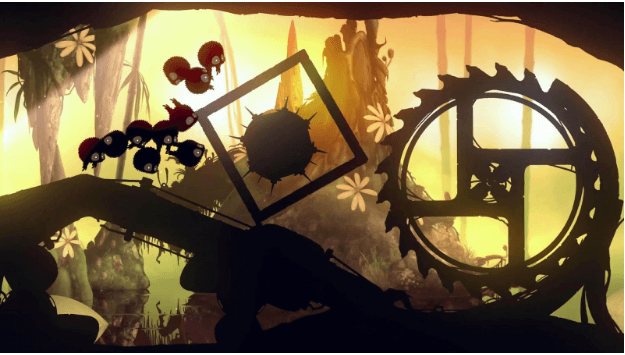


Comments ( 0 )