Mirrors of Albion is the up-to-date hidden-object detector game presented by Game Insight. The manufacturers have already the Mystery Manor which is one of the most played game apps for digital devices. This Mirrors of Albion for PC is an action-packed game which is set in the crime suburbs of 19th century England, This game wants you to get involved in vague activities and spy for the hidden secrets. All these activities are accomplished under enthralled surroundings.
Deception, crime, and suspense. Are the themes of such games?Here you have to crackcomplicated puzzles and skill the game’s strategy by tackling uncountable missions to counter the evil ideas of the red queen
Go and stop the evil queen of hearts by wandering in the suburbs of London .These areas are known for their criminal activities where you have to gather clues sand collect the hidden objects for gaining more points.
In Mirrors of Albion each game completely differs from the other .The complete setting with themes are altered in each game.-
Once you start your journey, you’ll get a chance to meet amazing characters from Lewis Carroll’s series and some new arrivals that contain thrilling and mysterious elements. OnLondon’s underworld and gather clues along the way. The Exclusive feature is the “Foggy Albion” a city of thieves with unsolved puzzles to decipher.
Once you earn experience points you are allowed to access novel locations and constructions and this will help you to combat against the queen’s dirty plans. It will take a long time to gain more points as you have to collect hidden objects and deal with much interruption to proceed. As you advance you are in a position to buy new items and can reach the new locations in the Mirrors of Albion on PC.
Mirrors of Albion followthe same standards as the other hidden object games follow. The game offers a guide in the form of detailed tutorial which teaches you how to play the game.
In this game you can experience dynamic animations, outstanding graphics and this game runs on the same format of other hidden object games. The game progress with exciting challenges which seems real simple in the beginning but as the level heights the challenges become more andtougher for you.Mirrors of Albion on PC offers concealed hints for the player which he should buy, to clear his way. The absolute number of objects you arecollecting needs a lot of purchases which can cost you an extra budget. You have the option to exchange crystals for progress but you still need a lot more for advancement in the game speedily.
The Play
- This game provides a medium to trail interesting objects hidden at different locations which let you discover uncountable territories that includes crime-oriented zones of the 19th century Victorian London
- An opportunity to meet those intriguing heroes that you have met in stories and other courageous characters keenly. These characters are hiding something from you which you have to explore
- Ready to combat with the underworld dons of London. The triumph will reveal amazing secrets on you and you can move forward in the game
- A very dramatic feature of the game is Foggy Albion, which is a city crowded with criminal characters, unsolved mysteries and enchanted elements. Now get ready to uncover the unseen items.
- In this game you earn the points by unlocking new places and if you want to earn more, you buy precious keys to open the new regions and some other elements. You can buy many astonishing articles while playing the game.
Why to Play the Game?
- This app is an enjoying game demanding hidden-object detection in a game play which could be played in multiple play modes
- An intimate backdrop or setting from the classical era of 19th century
- Historical fights with the London criminal leaders
- Unmatchable graphics with crystal –clear sounds
Mirrors of Albion on PC is an indulging game app which is absolutely free to download
A 4.2 rating grade with more than thousand reviews from the global players has kept the Mirror of Albion for PC, in one of the most played game app category.
How to Download Mirrors of Albion for your PC:
Step 1: Download the android emulator software Andy and it is available for free. Click here to download: Download
Step 2: Start the installation of Andy by clicking on the installer file you downloaded.
Step 3: When the software is ready to be used, start it and complete the sign up procedure and login with Google Play account.
Step 4: Start Google play store app and use its search tool to search Mirrors of Albion download.
Step 5: Find Mirrors of Albion and start the installation.
Step 6: Launch the game and you can now play Mirrors of Albion on PC using a mouse or your keyboard and even your touchscreen, you can use the control button to emulate the pinch function to zoom in and out.
Step 7: You can also install remote control app form here for remotely accessing the game: Andy remote control app
Support: we maintain an online real-time Facebook support group if you have any issues with Andy OS installation process, you can use this link to access the group: support
Enjoy Playing Mirrors of Albion on PC!!!



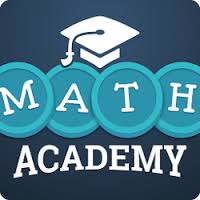

Comments ( 0 )