What you need to know about Fashion Story Daring Red for PC
Ever had this dream of opening up your own boutique? Whether you’re the kind of woman who aspires to put up her own shop virtually, or someone who enjoys collecting and dressing up with clothes, shoes and bags, Fashion Story Daring Red for PCis perfect for people who are into fashion. You literally don’t need to go someplace outside to satisfy your cravings for fashion because this application for PC is just right within your reach. Downloading it in Andy allows you to install the app in your PC and with a stable internet connection, will let you play the game and even connect with your friends in Facebook.
Your virtual online boutique needs to be tended and managed like any other business. Check it out once in a while- see customers going in and out of your establishment, keep posted on the latest happenings and updates- all these made easy and accessible for you through the PC version of Fashion Story Daring Red for PC.
Fashion Story Daring Red Game Features
Fashion Story Daring Red for PC lets you design and customize your own store depending on the theme of your choosing.Decorate it to attract more customers and let them enjoy the cozy atmosphere of your boutique. A pleasant and non-hassle setting will get your customers coming back more often. They will love it even more too if you update and innovate your wardrobe and closet with trendy and stylish sets of clothes, flashy accessories and other fashion items.Fashion is never ever permanent, so set the trend and never go out-of-style!
Create your own image by dressing up and personalizing your look. Choose among different hairstyles, make-ups and outfits that suit your mood. Whether you want to portray a formal, casual, classy, nightlife, or runway style, this application gives you the chance to be any of those and shift whenever you like.Just click in the Closet option to look up for your stuffs. Shop and collect different designer clothes and fill-in your wardrobe with plenty of designer clothes, shoes, bags and accessories.You may look it up through the Catalogue option for easy shopping.
Socialize and connect with other fashionistas through Facebook. Visit their boutiques, shop and enjoy mingling with people in the fashion industry. Sure you’ll get bonus points and some ideas or tactics on how to better run your business. You can invite other Facebook friends to go start their own business too and get all dolled up virtually.Itdoes not only aim to give you a sense of accomplishment and happiness at your own expense but also attempts to get you stay in contact with people who share the same passion and hobbies that you have.
Advantages of Playing Fashion Story Daring Red for PC
Business does not end in making money and profits. Do your best to aim higher. Expand your boutique and hire more workers. Add some marketing and promotions to generate more sales. This virtual application of running a business is actually a good starting ground for people wanting to venture in this kind of business in the field of fashion. You earn your own money, you manage your own business and that gives you something to work up on.
What’s even good in Fashion Story Daring Red for PC is the HD quality of images and animations that gives you a real-time experience of it. It comes in great sounds and excellent effects too. No wonder, fashion icons and addicts are going to love this extremely creative and entertaining application anytime and anywhere they want.
AndY for Fashion Story Daring Red for PC
This pretty addicting game,is completely free. It can be downloaded and installed in your Android gadget and personal computer as well. It is free to play with free weekly updates on the latest and most trending styles on the web.
Start playing this trendy and stylish application by downloading it, following the steps included below. You can access and play it using different gadgets because it can be connected to Google play so your game progress is monitored and you can start where you left off. It is also being updated regularly to assure that it is free from bugs and that new game versions are available for customers.
How to Download Fashion Story Daring Red Game for your PC:
Step 1: Download the android emulator software Andy and it is available for free. Click here to download: Download
Step 2: Start the installation of Andy by clicking on the installer file you downloaded.
Step 3: When the software is ready to be used, start it and complete the sign up procedure and login with Google Play account.
Step 4: Start Google play store app and use its search tool to search Fashion Story Daring Red download.
Step 5: Find Fashion Story Daring Red and start the installation.
Step 6: Launch the game and you can now play Sky Streaker on pc using a mouse or your keyboard and even your touch screen, you can use the control button to emulate the pinch function to zoom in and out.
Step 7: You can also install remote control app form here for remotely accessing the game: Andy remote control app
Support: we maintain an online real-time Facebook support group if you have any issues with Andy OS to the installation process, You can use this link to access the group: support
Enjoy Playing Fashion Story Daring Red on PC!!!


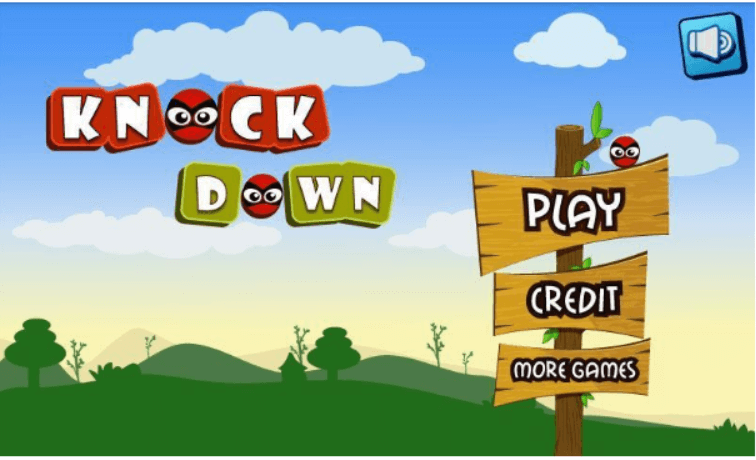


Comments ( 0 )