Practice your driving skills Extreme Car Driving Simulator for PC. The game console have different goals. You can choose which you want to play to practice your skills. You also have the garage where all your cars are stored and you can switch from one to another depending on your needs or on your mood. The display is in 3D and you can change the camera views according to what the situation requires and what is easier for you.
Extreme Car Driving Simulator Game Highlights
Extreme Car Driving Simulator for PC can be played with no hassle since there are tutorials to help you all throughout the game as fast as possible. Continue playing and explore to experience more of it. The game highlights are:
- The display is in 3D with music background and realistic sounds effects. It has control just like in real cars.
- The first option is to Drive which offers three different modes; Free mode which lets you move freely, turn left, turn right. This mode is just to let you exercise your driving skills without any goal; The Checkpoint has a goal of reaching the green line. Wherever it goes, you have to follow it; and Traffic Mode which will test your skill on how to deal with other cars within the road.
- The garage store your cars. The more you drive, the more money and experience you will get which will automatically unlock new cars.
- The screen have different controls for your car to move. At the bottom right, you will see the go and reverse buttons. While at the bottom left, you will see the turn left and turn right buttons. The upper screen shows other options, the camera view, game pause and game restart or back to game menu options.
Practice your Skills with Extreme Driving Simulator
There are many similar games on learning how to drive. This time, you got to learn with different modes and will let you drive different cars. Do you think you can’t handle dealing with other drivers? Then this is the safest and free way to exercise. Extreme Car Driving Simulator for PC
If your favorite game requires high processor and installed memory or RAM but the gadget you are using doesn’t have enough to cater your game, then consider installing it on your personal computer. Though games for phone or tablet are designed to fit the gadget’s capacity, storing many games can cause a problem on your side. But because computer has a large memory capacity you can now install new games without deleting your current games.
How Andy Works on Extreme Car Driving Simulator for PC
An application called Andy that allows applications and games designed for tablets and phones to fit PC. The emulator was made for those who find it hard to use their gadgets on playing and wanted to switch on computer. Downloading Extreme Car Driving Simulator for PC is free.
The application will not alter anything or any game details but it will work for the computer to have what the games and applications require. For games or applications that allows connecting account to save the current game progress, Andy also allows that feature to assure that you are continuing the same game progress from your previous gadget. It is just like transferring from phone to tablet. But this time, you are switching to a computer with large screen and keyboard.
Installing Andy will save your gadget from your fingers that are too abusive. Accept it or not, while we are on the game peak, we always pressure it with our fingers thinking that we will win the more we press the key. Also, switching to PC will help you play at larger screen which will save your through little animation or even materials of your favorite game. A different advantage Andy will give is it enable your device rest when you are in your own home as you are can easily perform application at the personal computer. For anyone who is traveling, you should just reconnect to help load the action progress saved while you are on laptop or computer.
How to Download Extreme Car Driving Simulator for your PC:
Step 1: Download the android emulator software Andy and it is available for free. Click here to download: Download
Step 2: Start the installation of Andy by clicking on the installer file you downloaded.
Step 3: When the software is ready to be used, start it and complete the sign up procedure and login with Google Play account.
Step 4: Start Google play store app and use its search tool to search Extreme Car Driving Simulator download.
Step 5: Find Extreme Car Driving Simulator and start the installation.
Step 6: Launch the game and you can now play Sky Streaker on pc using a mouse or your keyboard and even your touch screen, you can use the control button to emulate the pinch function to zoom in and out.
Step 7: You can also install remote control app form here for remotely accessing the game: Andy remote control app
Support: we maintain an online real-time Facebook support group if you have any issues with Andy OS to the installation process, You can use this link to access the group: support
Enjoy Playing Extreme Car Driving Simulator on PC!!!


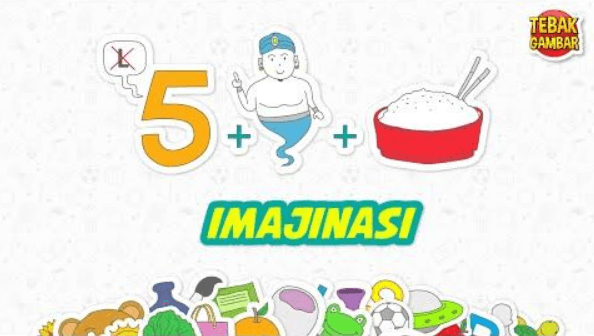

Comments ( 0 )