Amazing Run 3D is a cool app that is full of action and adventure shown with 3D graphics as well as realistic physics. It has become the most favorite game of the players from all over the world. People are downloading the app Amazing Run 3D for PC for free and enjoying the game. Now you are not going to be bored in the school or at work as you can play it freely anywhere and anytime. This is a colorful game and thus attracts the junior players of younger age so much. Adults are also crazy about the app as they fulfill their wish of becoming a super athlete through this app.
Description:
The wonderful game Amazing Run 3D on PC provides a collection of complex and tough challenges for the gamers to finish and browse as well. It is a No. 1 action adventure game that is presented with 3D graphics and realistic physics as well. Playing Amazing Run 3D is a real fun as the app will grip you tightly and you will not going to quit it soon. The app offers a series of hard and challenging obstacles for the player to navigate and complete. You have to run, jump, climb, swim and crawl on your way to destination.
You will be provided with three lives in each turn. You will not lose the life if you are hit by some object and fell down. But beware! Don’t fell down in the stream, you will lose the life.
The game has different modes; you can go from fast to relentless pace and can show your courage and endurance. You can also show your speed in different modes. First of all you will see hanging hammers that are moving to and fro. You have to pass these one by one without touching the body to these objects; if you get touched to these hammers you will fell down. Try to get up immediately and beware of that hitting object. After passing the hammers you will see a rod that is moving in circular form; it is a very hard stage and you have to clear it very carefully. The next is the swing which is also a hard nut to crack. To clear it you have to jump and run fast as it can hit you even after passing it. The next challenge is to clear the two crushing hammers. Then you will see the blocks in the in the stream and you to pass the blocks very technically without staying on them even for a short while. After completing the set of certain obstacles and getting on the destination you are awarded with points. The next level will be unlocked automatically after the completion of previous level.
Timing is a very special characteristic of the game that makes it distinguished from other fun games. In the start you will allowed 2 minutes; it means you have to accomplish the set of challenges in that 2 minutes.
For your support you will be given instructions as well like ‘beware of the ball that never miss a slow man’.
After reaching the destination successfully it is announced that you have:
- Reach destination
- Arrive on time
- Obtain collection
Features of the game:
- It is a very colorful app that fully holds the attraction of the player
- The app is glorified with wonderful 3D graphics that is providing vivid scenes.
- The game has very nice background music that adds fun and amusement for the player in the game.
- The game has four gorgeous organic environments
- The app Amazing Run 3D on PC has 40 well designed levels
- The game has 4 characters and you can pick one of your choice and can customize it the way you like.
- There are over 50 obstacle elements as well as more than 27 achievements in the play
- You will receive a lots of bonuses for your performance
Conclusion:
The game is an excellent addition in the world of gaming. The app is popular among gamers of all ages and no matter where they belong from. You should feel free to download and play the game as it is absolutely free.
How to Download Amazing Run 3D for your PC:
Step 1: Download the android emulator software Andy and it is available for free. Click here to download: Download
Step 2: Start the installation of Andy by clicking on the installer file you downloaded.
Step 3: When the software is ready to be used, start it and complete the sign up procedure and login with Google Play account.
Step 4: Start Google play store app and use its search tool to search Amazing Run 3D download.
Step 5: Find Amazing Run 3D and start the installation.
Step 6: Launch the game and you can now play Sky Streaker on pc using a mouse or your keyboard and even your touchscreen, you can use the control button to emulate the pinch function to zoom in and out.
Step 7: You can also install remote control app form here for remotely accessing the game: Andy remote control app
Support: we maintain an online real-time Facebook support group if you have any issues with Andy OS installation process, you can use this link to access the group: support
Enjoy Playing Amazing Run 3D on PC!!!


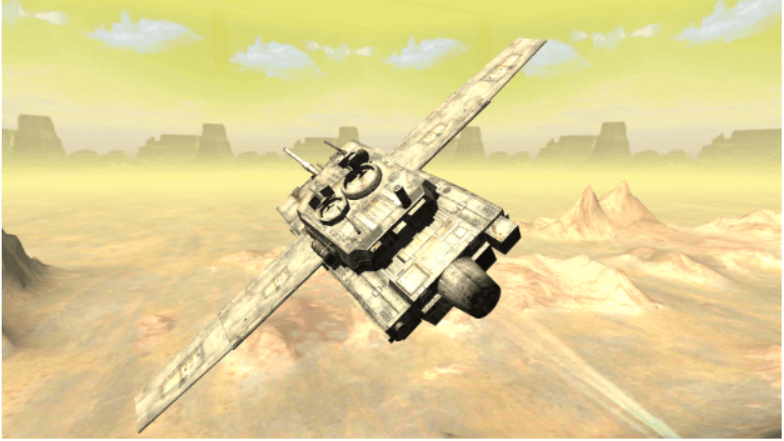

Comments ( 0 )