What is your reaction to the title Desert Worms; your first thought would be it is about worms. Well it is. Only you get drive off road vehicles to escape worms and collect lost research data.
Desert Worms is the latest in the fight against worms the best part is that it is in android making it more fun on a larger screen.
What is the goal?
The goal is to outrace aggressive and gnarly giant worms. You will be placed on another planet and almost immediately you are running or rather racing across the desert in an off road vehicle. Your purpose for being there is to pick up the research data scattered across the planet.
The Worms
The AI worms that are after you are smarter than regular worms. You can only temporarily hide from them. You have 20 levels to try to avoid them. There are plenty of them to chase you and you will have to be sure to collect research data before you are evacuated from the planet. The worms and the ability to travel underground and to jump out of the dirt contain a bit of “Tremors” in their actions.
Along the way you do have the ability to see your maneuvers by ghost recordings as well as being able to make achievements.
Developer
Devm games se appears to have a real penchant for frogs, spiders and racing them. They develop both for mobile and android and thus far have proven to be quite successful at it. They are best known for web and mobile games and have definitely taken a big step into android developing. Devm se are no strangers to game development prior to developing on their own they worked for other developers. The history and experience in the game development arena and this has given this Devm a keen insight as to what gamers do and do not want. This applies to both the game and the applications and updates.
Where to find Desert Worms For PC?
Google Play free download of Desert Worms was launched towards the end of November 2016. You will find that the game from Google Play is free and additional apps for the game is $1.99 per.
The usual amount of cheats and cheat codes can be found on almost any third party website.

Storyline
Essentially the story begins in a colony on a distant planet. While the colonization goes well, the colonists awake to the worms. From there the adventure begins. The important goal is to collect the research data.
So this what you get
- Worms
- A variety of vehicles
- Ramps
- Stone Walls
- Achievements
- Evacuation
- Power ups
- A really good time
- In app updates
There are multiple controls for your driving experience. As with all racing games speed is variable. You will have to manipulate sharp turns and dusty roads.
APK Downloads
When using an android there are APK files to download. APK files downloading instructions should be followed closely particularly if you are a beginner. There are a number of positives with APK files.
- Often APK files are leaked prior to the game itself. This in turn can offer you attributes that may not be otherwise offered to you.
- You may find that many of the apps are not available to you in your region.
- You can get updates directly through Google as opposed to other carriers.
- In some cases you may find that your device lacks the ability to enter the Google store leaving you only APK files to get apps.
The most important thing to look out for with APK files is that you may find that they are pirated and we know that means illegal.
There are several different sites that you can download Desert Worm from. With this you should be certain that your source is reliable. Sites vary as to the type of device you may be downloading to. For instance, sites may only download to mobile, or to a computer that specifically has a windows operating system or an OSX system so before downloading read.
Reviews
Since the launch was mid-November the reviews thus far have been almost 5 stars. There hasn’t been much information leaked as to the highlights are within the game. Most information is still from the developer. Because of how recent the launch we are still at version 1, too soon to hear if there will be a V2.
So far the reviews though not plentiful have been very good. It contains mild violence that is infrequent and often-in form of cartoons. Anticipated fear is about as rough as it gets. The real excitement comes from the driving and avoiding the worms.
Desert Worms on PC may be new to the market but it appears as if the reviewers so far love it. With available apps that will make the game even more exciting it appears as if this game is here to stay.
Desert Worm is compatible with all of your devices, giving you a wider choice on what device to play on. Downloads from the Google Play Store is near 3,000 since its 2 month release. Because there are multiple sites to download from including ITunes, it is safe to say that the number is far higher than this.
Desert Worms will give the player hours of play if for no other reason the selection of cars, the speed and all the obstacles in trying to get the data in order to go to the next level. Rated E for everyone, anyone who can operate a joystick can play this game. From the oldest to the youngest everyone will find this game exciting especially on a bigger screen, better sound and picture and easy touch sensor.
Why does a mobile game work so well on your computer?
The technology behind android play may be relatively new but it has become a major factor in how we are beginning to play games on computers. Android play is a very simple concept. Traditional mobile game play can be played on the computer with an application. The change from mobile to computer or vice versa can be done without losing where you were and having to start again at different levels.
The app. used to create this seamless action is the Andy OS.
What is the Andy OS?
The Andy OS is an android emulator. It will take any mobile application and put it on your computer. What this essentially means your typical mobile apps such as Opera or Whatsapp. Any mobile application is now available on your computer.
How is this done?
- Syncs your mobile device to your computer
- Automatically updates Andy OS and syncs with your computer
- Connects your mobile to Windows or Mac.
- Keyboard mapper
- Integrated sensors
- And more.
Why would you want this?
Andy OS can put all of your data in 1 spot. Once home your mobile device can be put away and any information you may want from it can be found on your computer.
- Your life on your mobile device will last longer
- Support is as easy as going on FB and receiving technical help in real time.
- Your notifications can be received across all of your devices
- Your mobile device can act as a joystick, making game play easier on your computer.
Andy OS changes the way you use your time. Andy OS is not just made for games but you will have the capability of downloading apps to help you spend your time more productively. In todays world mobile devices have become more intrinsic to our daily existence, as has computers. To be able to obtain the same information across 2 different devices can indeed make your life easier by having your information at hand at all times.
Microphone and camera integration produces a better picture as well as better sound. Also offered is X-Box and PS controller support, not limiting your game plays to the mobile and computer. Using the controllers you know and are used to operating.
Worrying about running out of space on your Android is no problem. Andy OS employs Cloud save and now you don’t have to worry about slow downs. Rebooting of your Andy OS when necessary is easy to do and does not require complicated instructions.
The Android emulator is one of the more popular and useful apps in a while. Development with an emulator is becoming more prominent due to battery life. Experimenting with different size screens and devices are becoming the norm.
Realizing how quickly technology can and does change the Android Emulator is an incredible way of crossing the boundaries between mobile devices and devices of different kinds. Again not just for games but also for anyone who wants to organize their data in one place yet still have the information in another spot safely.
With that in mind it is clear the use of an emulator will become the new normal and will also put all of your work in one place.
How to Download Desert Worms for your PC:
Step 1: Download the android emulator software Andy and it is available for free. Click here to download: Download
Step 2: Start the installation of Andy by clicking on the installer file you downloaded.
Step 3: When the software is ready to be used, start it and complete the sign up procedure and login with Google Play account.
Step 4: Start Google play store app and use its search tool to search Desert Worms download.
Step 5: Find Desert Worms and start the installation.
Step 6: Launch the game and you can now play Desert Worms on pc using a mouse or your keyboard and even your touchscreen, you can use the control button to emulate the pinch function to zoom in and out.
Step 7: You can also install remote control app form here for remotely accessing the game: Andy remote control app
Support: we maintain an online real-time Facebook support group if you have any issues with Andy OS installation process, you can use this link to access the group: support
Enjoy Playing Desert Worms on PC!!!

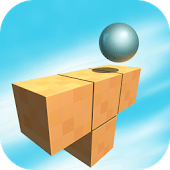

Comments ( 0 )