Just as its name implies, Supermarket-Game for Kids is built specially for kids. Believe it or not, your kids will fall in love with this game and will want to play it all day long, since it delves into their fantasy world of shopping. They have watched you, their mum, going out on shopping and may be they have accompanied you down there once or twice. They would be imagining and fantasizing themselves as being in your shoes and they will want to do anything to actually go on shopping too. With this app, you will be giving them the opportunity to let out that deposited fantasy. This is how kids grow to become responsible adults. Without doubt, this game is the best market manager for kids in this world filled with craze for shopping mania. The game can be downloaded on your Smartphone for your kids to play around with. Also, you can download Supermarket-Game for Kids on PC for enhanced functionality. There is no better way to win their hearts than this.
Gameplay
Supermarket-Game for Kids will set you in the midst of shopping paradise once you launch it on your device. You will find yourself in the middle of the biggest shopping mall you can ever imagine, where all the items you can ever desire to buy are made available waiting for you to make your choice of any of the items. In a way, you will have the world under your command and buy anything you just desire to buy. You are free to explore the supermarket and pick any of the items displayed or sale on themselves. This game is an embodiment of many mini games for your kids. Each of the mini games is very interesting and enlightening. Each of them tour the fantasizing mind of your kid and teach the kid a thing or two about shipping in preparation for the day mom would send her to go and of the actual real life shopping on her behalf.
Aside from the shopping knowledge the kid will gain from the game, she will also learn about how to manage customers. She is playing as the supermarket cashier or manager and she has the responsibility to attend to customers and help the customers manage their shopping orders. In the process of helping the customers to shop, she will of course be having lots of fun that will help make the shopping message sink in further. Yes, the game is full of fun and it is sure to keep the girl engrossed all day long. If you do not want her to disturb you due to your very busy schedule at home, just get the game downloaded on your mobile device and allow her to play till she forgets about the world around her.
One danger you may face when your kid starts playing this game is the danger of a flat battery. She will never want to late go once she starts. To curtail this situation and to keep your mobile battery fully charged always, it is high time you downloaded Supermarket-Game for Kids for PC. This way, the kid can play the game directly on your PC and help spare your mobile battery the horror of going flat. Playing the game directly from the PC also lends more to the fun the kid can derive from the game, since the functionality gets improved when the game is played on PC.

Various sections in the game
In the supermarket, you will have access to various section and you are expected to manage each and every one of these sections for effective running of the supermarket. Some of these sections are highlighted below:
- Cash register
- Grocery department
- Cheese and salami department
- Fruits and vegetable department
- Sweets department
- Toys department
- Recycling area
- And several others
There are specific tasks you need to carry out in the supermarket to ensure each of these deportments is properly managed. You need to keep the place in order so that your customers can be encouraged to visit your supermarket and do business with you. You must provide your customers with excellent shopping experience each time they come so that they can come back another time. Your main goal in Supermarket-Game for Kids is to meet with customer’s needs and expectations. These departments and the tasks you are supposed to carry out in them are further elaborated below
- Cash register: In this department, you should take time to scan all the items the customers have brought to the cash register and also issue them with invoices. In this department, you can learn about numbers and also ensure you get the right amount of money for the items the customers have bought. You will be acting like a real cashier in this game.
- Grocery department: You are expected to keep your eyes widely open in this department to find spaghetti, juice, chocolate, lollipop, cake and the likes. Your customers want to buy these things and they may not know where they are exactly. It is your duty to help them locate these items so that the customer can have a stress-free shopping experience when they visit your supermarket to make purchases.
- Cheese and salami department: In this department also, you will be sorting different forms of cheese and salami as they roll off the conveyor belt. You will then drag the items into a box and package it. If you are the fastest person in the shop to sort out these items, you will get rewarded for your effort.
- Fruits and vegetable department: In this department, you are required to pick fruits and vegetables and make sure you avoid the rotten ones while picking. You will be collecting various healthy foods, like carrots, tomatoes, strawberries, bananas and the likes.
- Candies department: In this department, you are required to work accurately and fill all the passing cups with different types of candies. Undoubtedly, this department is the sweetest in the supermarket. The sweet experience can be taken to the next level if you download Supermarket-Game for Kids on PC
- Weigh-in: In this department, you are to pack all the vegetables and fruits into different bags. You need to be accurate with what you do in this department; the right quantity of these items must be packed in the bags. After packing them in the bags, place them on the scale to weight them. Make sure you pay close attention to the screen on the scale and also avoid red numbers as much as possible.
- Recycling area: This is the area where recycling takes place and you can avoid pollution by properly recycling your waste, which will have protective effect on the environment. This department gives you an opportunity to learn about recycling. Aside from the actual recycling, you will also learn about how to sort your wastes. There are items that can be easily recycled and there are certain items that may be difficult to recycle. Make sure the items to be recycled are placed in their right recycling bins. Different types of items to be recycled are organic wastes, battery, glass, plastic and paper.
- Toy catcher: This is the department where you catch toys in a toy catcher machine. You can make use of the navigation buttons on the game to easily move the claw and also hit the red button to get it scooped up.
- Delivery: In this aspect of the game, you are required to deliver the items the clients have purchased to their stated addresses. To do this, you will have to load the items into a delivery truck and drive the truck to the client’s stated address. The driving takes place on a five-lane road. This aspect of the game gives you an opportunity to test your driving skills and to also test how you can drive through crazy traffic very fast.
- Catch a thief: you can catch a thief in the supermarket and become a superhero. You must be quick lest the thief gets away and your chance of becoming a hero goes up in a super flame.
Tool for PC download of Supermarket-Game for Kids
Downloading Supermarket-Game for Kids for PC adds more fun to your playing experience. If you want to improve on control of the game, then it is high time you got it downloaded on your PC. The best tool you can use to get this done is none other than Andy OS. Andy OS is the developed to break the barrier between mobile operating system and desktop operating system. It is compatible with different desktop operating systems, like Windows 7, Windows 8 and Mac OSX. This way, those using any of the operating systems can easily download the software and therefore have access to Google Play Store right on their PC. Playing the game on your PC has so many benefits. For one, your mobile device’s battery will not go flat too often again. Functionality of the controls in the game is also improved a great deal.
How to Download Supermarket-Game for Kids for your PC:
Step 1: Download the android emulator software Andy and it is available for free. Click here to download: Download
Step 2: Start the installation of Andy by clicking on the installer file you downloaded.
Step 3: When the software is ready to be used, start it and complete the sign up procedure and login with Google Play account.
Step 4: Start Google play store app and use its search tool to search Supermarket-Game for Kids download.
Step 5: Find Supermarket-Game for Kids and start the installation.
Step 6: Launch the game and you can now play Supermarket-Game for Kids on pc using a mouse or your keyboard and even your touchscreen, you can use the control button to emulate the pinch function to zoom in and out.
Step 7: You can also install remote control app form here for remotely accessing the game: Andy remote control app
Support: we maintain an online real-time Facebook support group if you have any issues with Andy OS installation process, you can use this link to access the group: support
Enjoy Playing Supermarket-Game for Kids on PC!!!

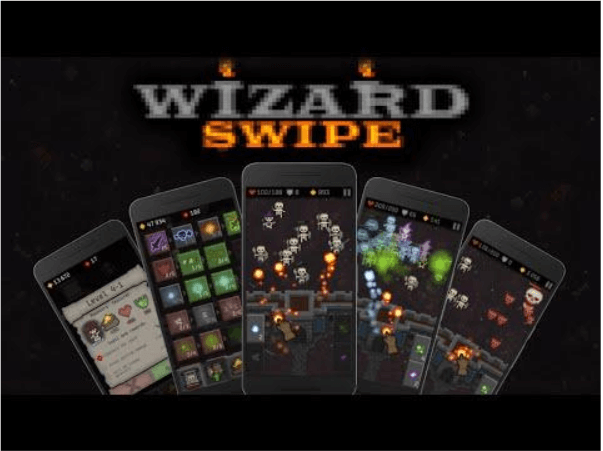

Comments ( 0 )