For all of those card battlers out there, here’s another hot new game just for you called The Storm of Hunter. It’s aim is to give you the most enjoyable gaming experience as you battle and fight players from around the world! With its cute anime style, it’s hard to resist playing this game. As you play through the game, completing mission after mission, you will be able to collect more and more heroes (100+ characters) for yourself. So, come and experience this wonderful game and have fun now!
Game Features:
- Choose whatever character you like – Choose from more than a hundred anime characters that fits your style and personality.
- Awesome and hardcore battles – This game boasts of amazing and hardcore battles that will keep you entertained and engaged for hours upon hours.
- Acquire awesome skills – As you level up through the game, you will be able to release more and more amazing skills for your characters, creating a better gaming experience for yourself.
- Have amazing super combos – Ultimately, the only way to win is through the combination of skills your characters have. Your strategy counts so use a myriad of combos in order to get the best results and win more battles!
- Very immersive and interactive – The game is highly interactive. It allows you to engage with thousands of other players and users across the globe. There is no limit to the amount of adventures you will have in this game. Create new friends and allies through this game as well.
Not a mobile gamer? Prefer the trusty PC? Hate the thought of wasting precious memory space or draining your battery? Well now you can play The Storm of Hunter Android App on PC! All you need is Andy emulator.
What is Andy?
Andy is the most recommended emulator for PCs on the internet to date. It allows you to run Android apps such as The Storm of Hunter Android App on PC for your convenience. Below are a few reasons why you should choose Andy as your trusted emulator for PC.
Key Features:
- Quick and easy – When download and installing tis software, you won’t be bogged down by a hundred steps, directions or procedures. The creators of Andy know that you want to get on to playing your favorite Android game like The Storm of Hunter Android App for PC without much fuss so they make the process simple for you. All you really need to do is make sure that your computer has at least the minimum software requirements necessary to run Andy properly on your PC.
- Newbie-friendly – The software is absolutely easy to navigate through that basically even a kid can operate it. No matter if this is your introduction to using emulators, Andy will not be one of those things that will be a nightmare for you. Before you even know it, you will be playing contentedly The Storm of Hunter Android App on PC.
- High quality sound and HD graphics – The mobile game boasts of beautiful characters as well as graphics and on Andy you won’t need to compromise that. Still get the same great sound quality and HD graphics and animations like before.
- Switch from mobile to PC – The transition from mobile gaming to PC gamings is also simple with Andy. Don’t worry about loading two separate games. Andy syncs up to your Google Play account so whatever you have saved on your mobile game is instantly loaded onto your PC as well.
- Better gaming experience – A nifty trick that Andy has is that you can now use your mobile phone like a remote control so you can play using both your phone and computer at the same time. Isn’t that cool?
- Have questions? – They have an online support group on Facebook that you can access 24/7 if you are need of some assistance. You can also contact them via email if you prefer to correspond with them there.
- Updates – Updates and newer versions are hassle-free as well. Andy downloads all newer versions automatically for you so you don’t have to worry about that. Have non-stop gaming!
Best Part?
Andy is FREE!
Here’s how to download The Storm of Hunter Android App for your PC:
Step 1: Download the android emulator software Andy and it is available for free. Click here to download: Download
Step 2: Start the installation of Andy by clicking on the installer file you downloaded.
Step 3: When the software is ready to be used, start it and complete the sign up procedure and login with Google Play account.
Step 4: Start Google play store app and use its search tool to search The Storm of Hunter download.
Step 5: Find The Storm of Hunter and start the installation.
Step 6: Launch the game and you can now play The Storm of Hunter on pc using a mouse or your keyboard and even your touchscreen, you can use the control button to emulate the pinch function to zoom in and out.
Step 7: You can also install remote control app form here for remotely accessing the game: Andy remote control app
Support: we maintain an online real-time Facebook support group if you have any issues with Andy OS installation process, you can use this link to access the group: support
Enjoy Playing The Storm of Hunter on PC!!!


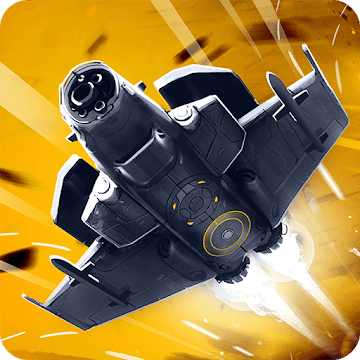

Comments ( 0 )