Deckstorm: Duel of the Guardian on PC s is a CCG or collectible card game. A DeNa release whose history is in the card gaming business, developed Deckstorm as a more complicated collectible card game. Easily obtained through both the Google and the Apple store, Deckstorm: Duel of the Guardians went above and beyond the DeNa CCGs and is considered customizable.
What Makes This Game So Different?
- You create Guardians with 15 card decks. Cards are distributed by sets of 4 that are divided by colors based on the earth. Red for fire, blues for water, green for earth and then a grey for neutral.
- Included are there are 12 additional cards and the representation of these cards is Warrior, heavy and undead, as well as a mage and others.
- Each card has a specialty and learning what they are is one of the more confusing and complicated part of the game.
- Cards are played in 3s and are played against the opponents 3 cards. The object of the game is to leave the opponent without any cards.
- Not a very simplistic game, there are options to level up cards or other components within this game.
Cards on an individual basis can be leveled up to include a number of items such as essences and runes. However, being able to collect the runes and essences my just require your repeating a campaign maybe a couple of times to find them all.
Currency is another item to keep track off. There are 6 types of currency and one form of currency you either by purchase it or earn it. Only 1 of the 6 currencies can be spent in the way you want them. The rest can only be used for specific items.
Deck building can be done in a few different ways. Playing in solitary mode, which will take some time. You can also use premium currency. Deck building becomes much less challenging to those who are the hardcore players.
While the idea of deck building seems to be a challenge you find Deckstorm: Duel of the guardians really enjoyable. Planning and strategy requires deep thought and learning what cards to have during specific battles may take a while to catch on to. If you are new to the game or don’t want to think and work hard to get the card you need or want there is always the monetary approach towards the game. It may save you time but not so much in terms of your money.

Stamina and Health
Each round of game play is designed to last 5 minutes of play. In turn each card you play has health and you are not in consistent battle mode. You may find that there are indeed times that you may need to move your card from the board and back into your hand for health purposes.
As for the stamina, you can play in PvP or PvE modes. Both modes however use up your stamina. This use of stamina does indeed decrease the number of plays you can do consecutively. Overall for the most part, many players feel that there is enough stamina to be able to play several games. Along the way you can fill up your stamina if you are really on a roll with game play.
PvP vs. PvE
- PvE in single player modes offers a very large main campaign along with bonus campaigns.
- PvP is not the traditional PvP play. One of the first things you may notice is that your matches are not played in real time. The AI play can be easily picked up by the fact that as in PvE you must put your cards down first. In PvP mode you will very often find that your opponent often plays the wrong card as well as other non-human type of mistakes.
- PvP is essentially playing in PvE mode. The difference is that PvP is a matter of playing against decks that have been put together by other players.
Overall game play
Regardless of the mode that you are playing in, Deckstorm is a pretty casual yet initially complicated CCG. The game works well for both those who will only dabble in the game or for those who find themselves really deep into it.
The Future of Deckstorm:
Just recently, Deckstorm publisher DeNa released that they will no longer be publishing Deckstorm. Apple has removed the page completely from the site. Not all is lost for those who have already downloaded the app. If you do have Deckstorm you will continue to have it. You will not receive:
- Updates
- New modes
- New campaigns
The reason giving for the shut down is due to the fact that the Western Division of DeNa will no longer be in existence and they are the publishers of Deckstorm; DeNa is experiencing a few problems with this sudden shut down. In the 4 months in which Deckstorm lasted they accrued a great many followers who are now:
- Demanding the return of monies
- DeNa does not give refunds for this game
- In game purchases had been available until October 31st; however items that had been purchased prior to this date are neither being honored nor refund.
- While the game would continue with downloading capabilities, the servers were shut down on October 15th.
- Customer support as well as ended in October
- Twitter and Facebook pages were removed November of 2016
What made this game so unique?
One of the more frustrating is having down time and deciding to use your phone to play the game you were enjoying the night before on your computer. If you hadn’t already you must download the app. and during the time you are questioning whether you have the physical space to do 1 more download. Once downloaded the next problem is that you have to start at the beginning rather than where you left off on your computer. These problems can no longer exist.
What is the Andy OS?
The Andy OS works with all operating systems; this includes MAC OSX as well as Windows 7/8. The same entertainment and communication features will appear on both your mobile and computer devises.
This Android emulator is a multi-tasking device application. Through the Cloud the Andy OS will remove any obstacles that may keep your devices from communicating correctly. Gaming also is greatly enhanced by the Andy OS as you now have the ability to use your phone as a joystick, omitting the need to find or buy one.
Andy OS features:
Some of the operations you will be able to perform with the Andy OS are:
- Receiving a Snapchat from a phone directly to your computer.
- App sync allows you to purchases and settings to your mobile device, tablet and/or computer.
- No need to worry about storage on your device, the Cloud handles it all.
- Using the Google Play Store, you have instant access to the most popular games.
- Camera integration
- Sensor integration
- Full Android UI
- Run applications from desktop
- Desktop push notification
- Sensors integration
- Support for both X-Box and PS
- Multi touch support.
This is only a partial listing of features. Download is free and with your download all of the above features are with it. Perhaps 2 of the more impressive capabilities are the sync and remote control features.
The above features aren’t the only reason that makes the Andy OS different and more productive. Bringing your favorite methods of communication and entertainment to your computer helps to ensure that you won’t miss a single communication on either your phone or your computer. Applications such as Whatsapp can always be seen whether you are on the phone or computer
Cloud Technology
So if you would prefer to have your communications and entertainment in one place, the Andy OS is quite capable of achieving this while using Cloud technology. With this you don’t have to worry about you system dragging from too much info.
Installation of Andy OS
Installation requires your having to update your windows, however there isn’t a 3rd party provider to look for, just go directly to the Google Store.
Installation of the Andy OS has a brief tutorial prior to installing it. It is well advised to follow it especially if you are not very familiar with relatively sophisticated downloads. Always make sure you have enough RAM and that your virtualization is good and run a check on your video card.
Everything you want can now be stored in one spot. No starting over of games and no missing calls because you are in one room and your phone is in another. The Andy OS emulator is quick to install as well as free.
You will find a million ways to enjoy this app and there are several games to download and take wherever you go. Whether you have a Mac or Windows Andy OS will function with either one.
Installation for Deckstorm: Duel of the Guardians on PC
As mentioned Deckstorm is no longer available for download as of the end of November. All downloads have been removed from both I tunes and Google. There will no longer be help or purchases. Should you already have the download and run into problems. May this can help you.
How to Download Deckstorm: Duel of the Guardians for your PC:
Step 1: Download the android emulator software Andy and it is available for free. Click here to download: Download
Step 2: Start the installation of Andy by clicking on the installer file you downloaded.
Step 3: When the software is ready to be used, start it and complete the sign up procedure and login with Google Play account.
Step 4: Start Google play store app and use its search tool to search Deckstorm: Duel of the Guardians downloads.
Step 5: Find Deckstorm: Duel of the Guardians and start the installation.
Step 6: Launch the game and you can now play Deckstorm: Duel of the Guardians on pc using a mouse or your keyboard and even your touchscreen, you can use the control button to emulate the pinch function to zoom in and out.
Step 7: You can also install remote control app form here for remotely accessing the game: Andy remote control app
Support: we maintain an online real-time Facebook support group if you have any issues with Andy OS installation process, you can use this link to access the group: support
Enjoy Playing Deckstorm: Duel of the Guardians on PC!!!
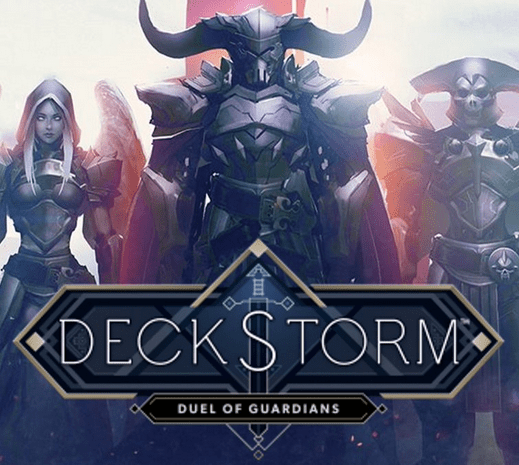




Comments ( 0 )