Are you a fan of simulation games that put you behind the wheel of some of the largest trucks around? Want non-stop action on dangerous and photo realistic backdrops as you race to complete your missions? Look no further than Extreme Trucks for PC and enjoy hours upon hours of simulated mayhem with a host of vehicles and unique courses to choose from.
Extreme Trucks was released in 2016 by the independent gaming studio Ovidiu Pop. Right now it’s only available on Android devices through the Google Play story with cheap knocks offs on the Apple App Store. Ovidiu Pop has developed many simulation games including Taxi Sim 2016, Farmer Sim 2015, and the army inspired Counter Assault Forces. Their speciality or niche in the mobile market is simulated adventures and Extreme Trucks builds on its predecessor with even more adventures, courses, and trucks to choose from. And now you can enjoy this complex casual simulator on a much larger screen by using Andy OS to download Extreme Trucks on PC, crossing over your achievements you’re your Android and your tablet to your screen.
Why extreme trucks game?
- Non-Stop Action. This app will deliver non-stop action for Children, Adults, and Adults.
- It’s Free! There are a series of in-app purchases ranging from $0.99-$13.99USD in which you can buy items to help you clear the levels in game.
- Simulation Frenzy.Extreme Trucks combines a childhood love of big trucks and wide open adventure of the mobile app market and now on your PC.
- Challenging Gameplay. Unlike a lot of casual apps on the market, Extreme Trucks takes a little while to actually master, causing the player to invest more time but get more satisfaction out of the gameplay.
- Broad Appel. Extreme Trucks taps into a lifelong obsession with dangerous professions such as truck driving in a safe and accessible way for all ages.
- Cross-Platform Support. Tired of being restricted to your mobile screen or tablet? With Andy OS, you can download Extreme Trucks for PC and enjoy hours of challenging casual fun.

Simulated Gameplay Done Right
Extreme Trucks on PC and Extreme Truckst he mobile app requires the player to amass a fleet of trucks one would find in actual professions like truck driving and being a firefighter. As the player journey’s through highways and snow covered lanes, they have to race, complete missions, and customize their fleet. It’s a rather expansive world and you can find something for everybody in this app. Even better, Extreme Trucks for PC offers the same open world madness with the gameplay you’ve come to love with expanded storage capabilities, cross-platform and application support, more ways to control the domino pieces, and so much more!
- New Mission. A new mission and vehicle has been added to the latest update, expanding your truck fleet and ways to play.
- Complexity.Extreme Trucks is a complex mixture of simulated driving, racing, and exploration that forces the player to return for more. The downside however is that you have to flip your Android device and your tablet like a TV to play, making it hard to be discreet and in control as you would with your devices upright. However, with Andy OS you can utilize whatever controller you’d like and still maintain the simple controls that aid in making Extreme Trucks even more appealing and manageable.
Realistic Vector Art Style
Extreme Trucks’s design adheres to photo realism as much as they can, with a backdrop that is almost as engrossing as the first person controls of the vehicles the player operates.
- Realistic Art. While most apps rely on a cartoony an cutesy art style to draw players in,Extreme Trucks’s realistic art style is more reminiscent of console and PC games beautifully scaled for the mobile market.
- Expansive Backdrop.What makes Extreme Trucks and simulator apps like it so appealing is the fact that you can fit such a massive and growing world on such a tiny screen. As you build you chicken empire and collect newer and masterfully rendered buildings, you’ll find yourself wishing you had Extreme Trucks on PC to see the world in a higher resolution.
Exhilarating Madness
Extreme Trucks gameplay isn’t the most suited for truly casual players. You must use controls similar to an actual car and can’t just tap and go. Also, the player has to navigate conditions that can sometimes be difficult in real life, and is made even harder on cramped screens. Nevertheless, it’s an exhilarating experience as you plow through snow, hail, sleet, and rain to get your trucks to the finish line.
- Customize. Trick out your rides or and find a truck that fits you!
- Race. Challenge others on an array of roads, obstacles, and weather phenomenon!
- Do Missions.The more missions you complete, the more you unlock and enjoy the world!
Extreme Trucks: 3.5 1/2 Stars
Extreme Trucks has an appealing and realistic art style most can enjoy but, some clunky controls that may turn off the most casual of mobile games. The player is forced to hold the screen horizontally which means this game is optimized for one hand or finger play on a vertical phone or tablet most players are used to. Nevertheless, Extreme Trucks is still suitable for all ages and all skill levels with a love for big trucks, even bigger courses, and a little patience to get the swing of things. Download Extreme Trucks for PC today so you can enjoy a fantastic free to download game with awesome adventures and hours of fun on a larger screen!
What’s Andy OS and Why Should You Use this Powerful Tool?
Our motto is “Your Desktop Mobile,” enhancing players gaming experience with expanded storage, full controller integration, and phone notifications synced and available on your PC. We’re the leading Android emulator, and our streamlined experience breaks down the barriers between phone and computer, Mac and PC, and so much more. Play Extreme Trucks for PC on our system today. Did we mention it’s free to download? Find out more below and visit www.andyroid.net for more information.
Enjoy Your Favorite Gaming Apps on your PC
The Andy OS software application delivers a stunning experience! Some of the features include, but are not limited to:
- Full Android Emulator. The beautiful art deco UI you’ve come to enjoy can now be played on a much larger screen thanks to Andy OS! Extreme Trucksfor PC incorporates the full mobile UI design.
- Cross-Platform Support. Andy OS can launch from Mac OSX and Windows 7/8. Andy OS can run native applications such as OpenGL Hardware, ARM, and X86, making it the most versatile android emulator around! Cross-platform and application support enables users to download their favorite apps from their preferred desktop!
Expanded Storage
Are you tired of deleting important apps on your phone to make room for more games? Do you have so many pictures on your mobile device that you can’t count them all? Want to enjoy Extreme Truckssimulated action anywhere and everywhere? Andy OS provides more space for and full integration of all the things you love about your Android device!
- Mobile to PC App Sync. In-app purchases, downloads, and progress can now sync across your tablet, smartphone, and PC!
- Google Play Store Integration. Visit our site for the hottest releases without the hassle of maintaining multiple Google accounts. Simply enter your Google Play account and go.
- Access to Camera and Microphone. Utilize your social media and video messaging apps from your computer.
- Cloud Save and Access to File System. Get more storage on your PC with the ability to read your local file system on your Android device.
Full Controller Integration
Andy OS offers accessibility features, with a wide array of controls for Extreme Trucks on PC.
- Multi-touch Support. Use your PC as a controller for your mobile apps!
- Accessibility Functionality. Andy OS provides sensor integration for your handset device.
- Keyboard Support. In true PC gamer fashion, use your PC’s keyboard to go on a monster truck rampage!
- Console Controller Support. Andy OS offers Xbox and PlayStation controller support, taking mobile gaming apps to a new level!
- Use Smartphone’s Like Joysticks. By downloading the Andy OS add-on Andy Remote, players can play Extreme Trucks with dual mobile and PC controls.
Stay Connected on your PC
Get mobile push notifications and ongoing developer support on Facebook!
Enter the Age of Andy OS
With Andy OS, you can enjoy your favorite Android apps on an expanded screen with more storage, better controllers, and cross-platform and application support. What are you waiting for? Download Extreme Trucks for PC today and enjoy simultaneous gameplay!
How to Download Egg, Inc. for your PC:
Step 1: Download the android emulator software Andy and it is available for free. Click here to download: Download
Step 2: Start the installation of Andy by clicking on the installer file you downloaded.
Step 3: When the software is ready to be used, start it and complete the sign up procedure and login with Google Play account.
Step 4: Start Google play store app and use its search tool to search Extreme Trucks download.
Step 5: Find Extreme Trucks and start the installation.
Step 6: Launch the game and you can now play Extreme Trucks on pc using a mouse or your keyboard and even your touchscreen, you can use the control button to emulate the pinch function to zoom in and out.
Step 7: You can also install remote control app form here for remotely accessing the game: Andy remote control app
Support: We maintain an online real-time Facebook support group if you have any issues with Andy OS installation process, you can use this link to access the group: support
Enjoy Playing Extreme Trucks on your PC!

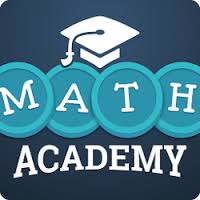

Comments ( 0 )